Blonde Hair Blends
Use the Blonde Hair generative effect with Hair Segmentation to create colorful hairstyles. Tapping the screen will allow you to alternate between hair colors.


Open the Template
To use the template in your Effect House project:
- Go to Templates
- Click the Face tab
- Select the Blonde Hair Blends template
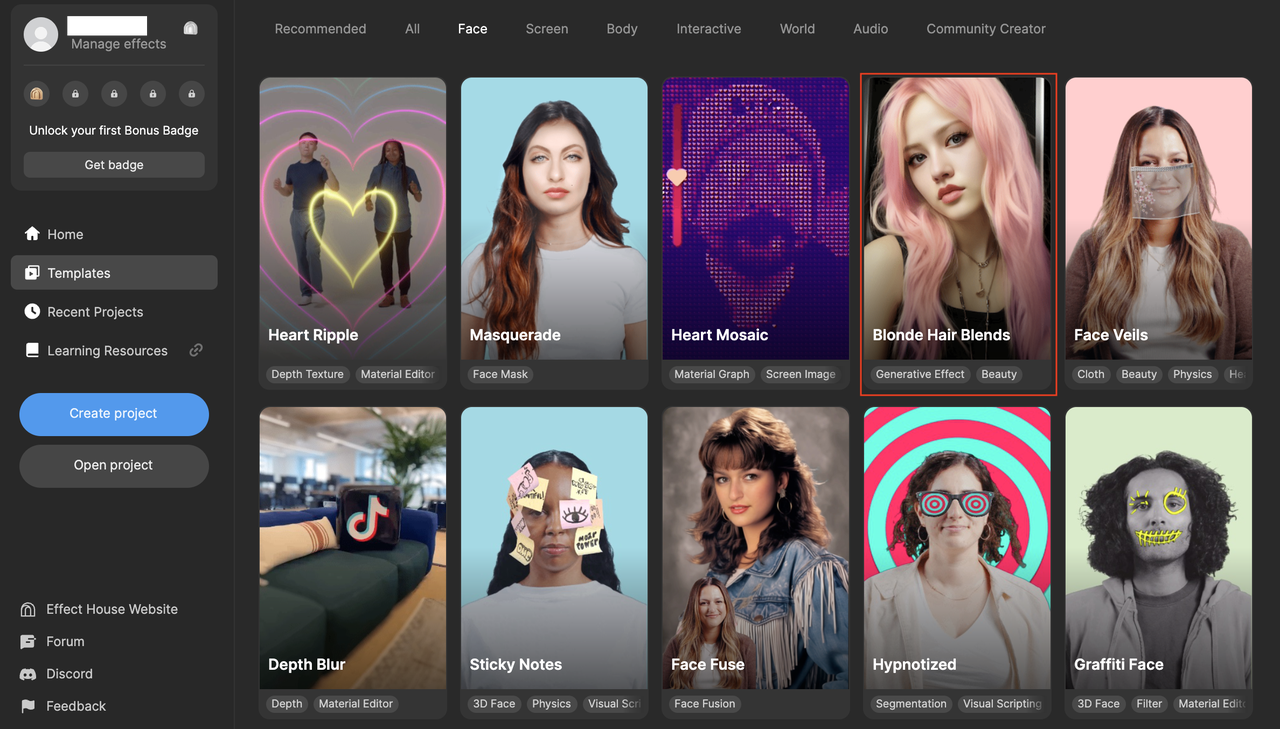
Hierarchy
There are three render groups in the Hierarchy panel:
- The Generative Effects render group contains the Blonde Hair generative effect, which instantly turns a user's hair blonde without having to add a segmentation object.
- The Segmentation Effects render group contains the Hair Segmentation object, which isolates a user's hair and allows you to apply customized textures and effects to it.
- The Face Mask Effects render group contains a few additional makeup effects.
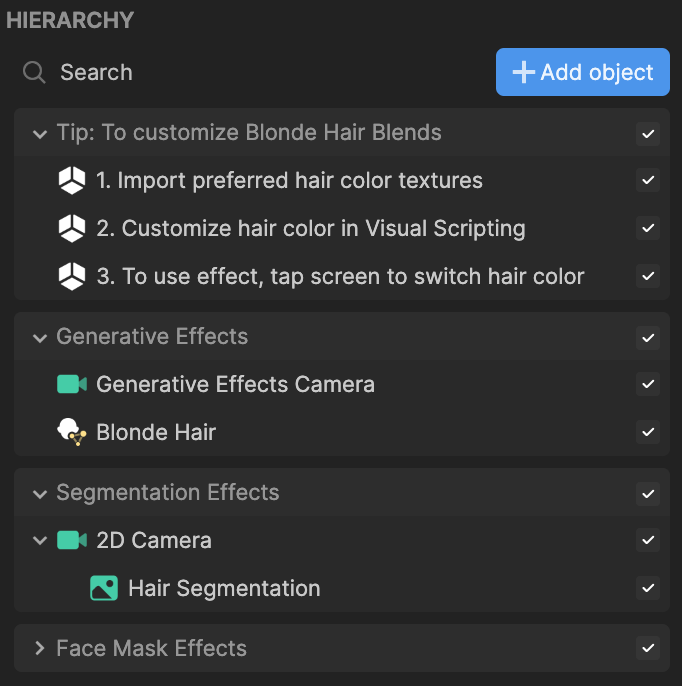
Assets
The Assets panel contains the built-in assets for this template. This includes the blue and pink gradient textures as well as the hair segmentation texture.
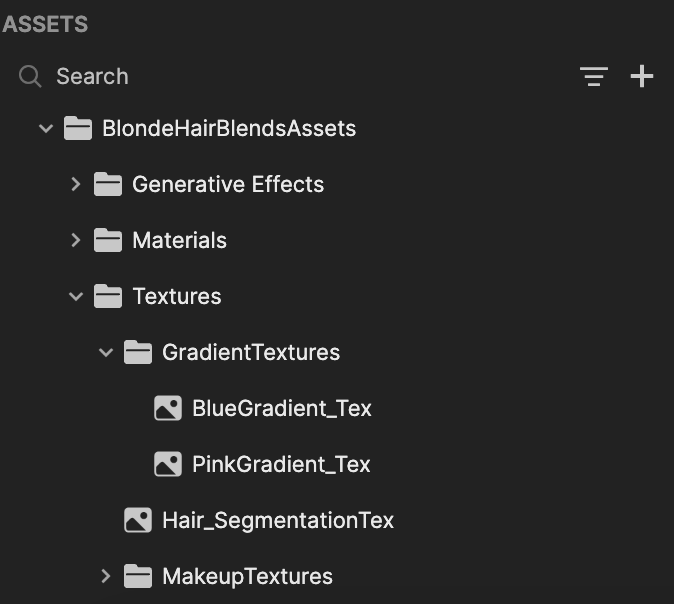
Visual Scripting
The Switch Hair Color subgraph contains the various Hair Color Textures. You can replace these with your own textures. The Screen Tap node is used to alternate between the textures in the subgraph when you tap the screen.
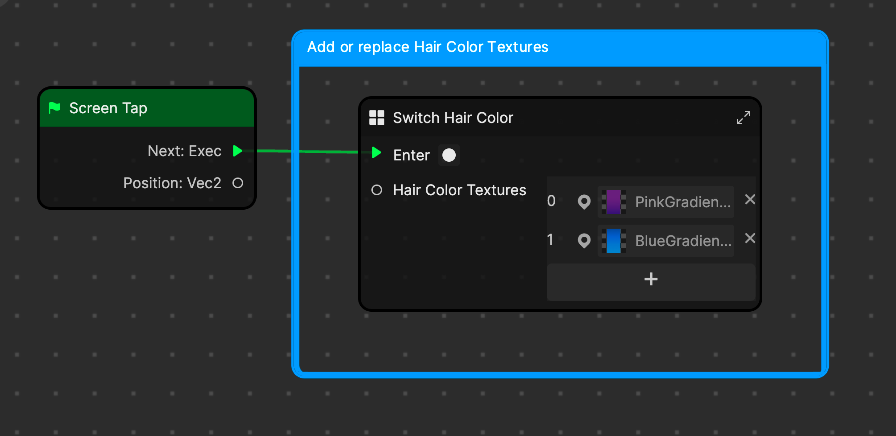
Customize the Blend Mode
By default, the Blend Mode property of the Hair Segmentation object is Soft Light. Switch the blend mode to achieve different results. The samples below demonstrate Soft Light (image 1) vs Overlay (image 2).
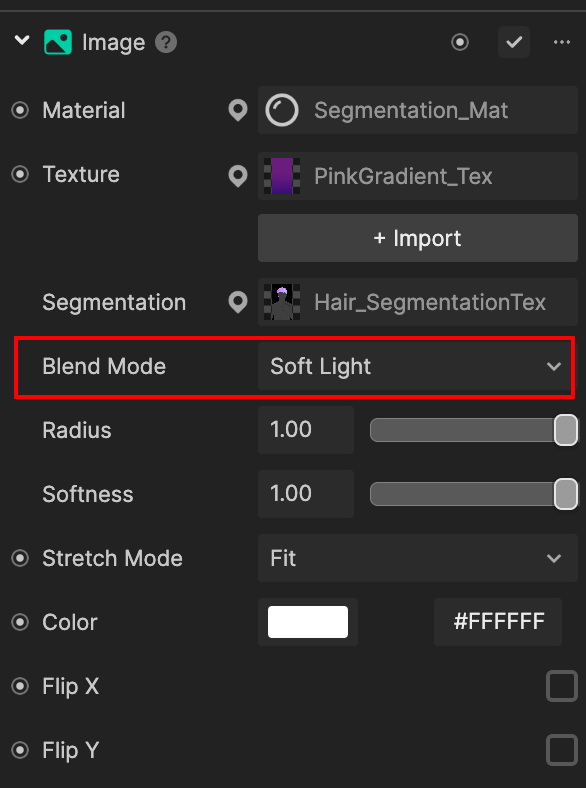
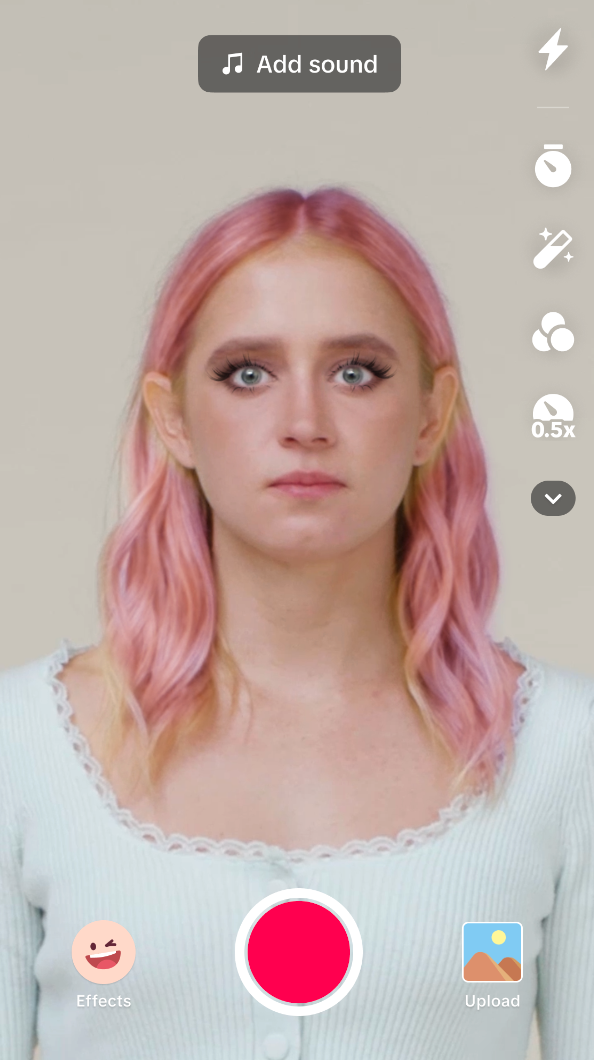
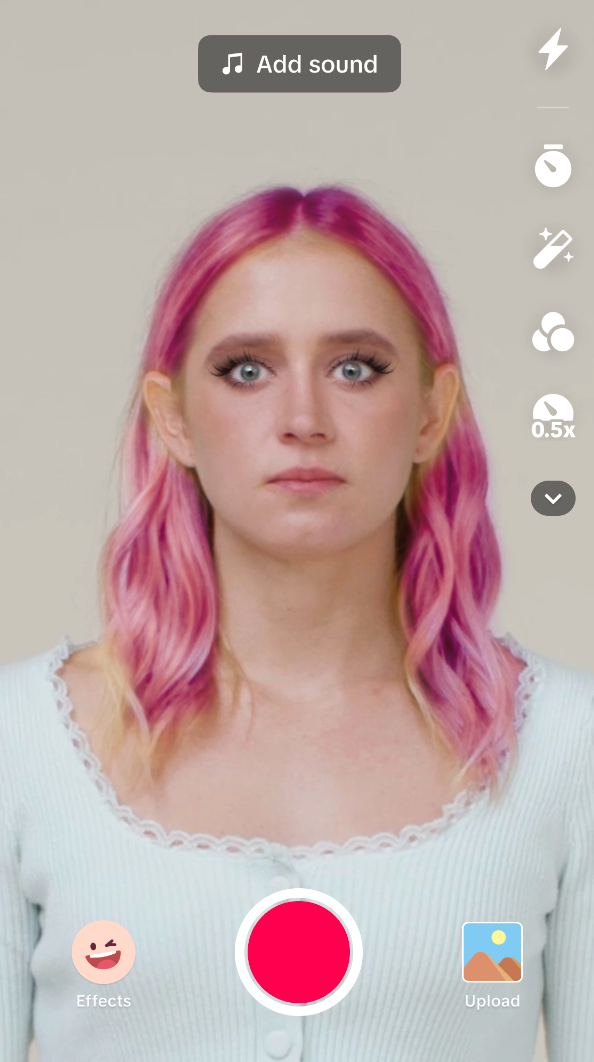
Preview
You can easily preview this effect in Effect House in the Preview panel. However, there may be some flickering issues in some areas. For better results, try using the Preview in TikTok feature then scan the QR code.

