AI Art Texture
AI Art Texture gives you access to an AI generator, allowing you to seamlessly integrate generative technology. This process transforms live camera feeds into one-of-a-kind works of art. Through customization options, you can tailor the generated AI Art Texture to craft unique and innovative generative artwork.
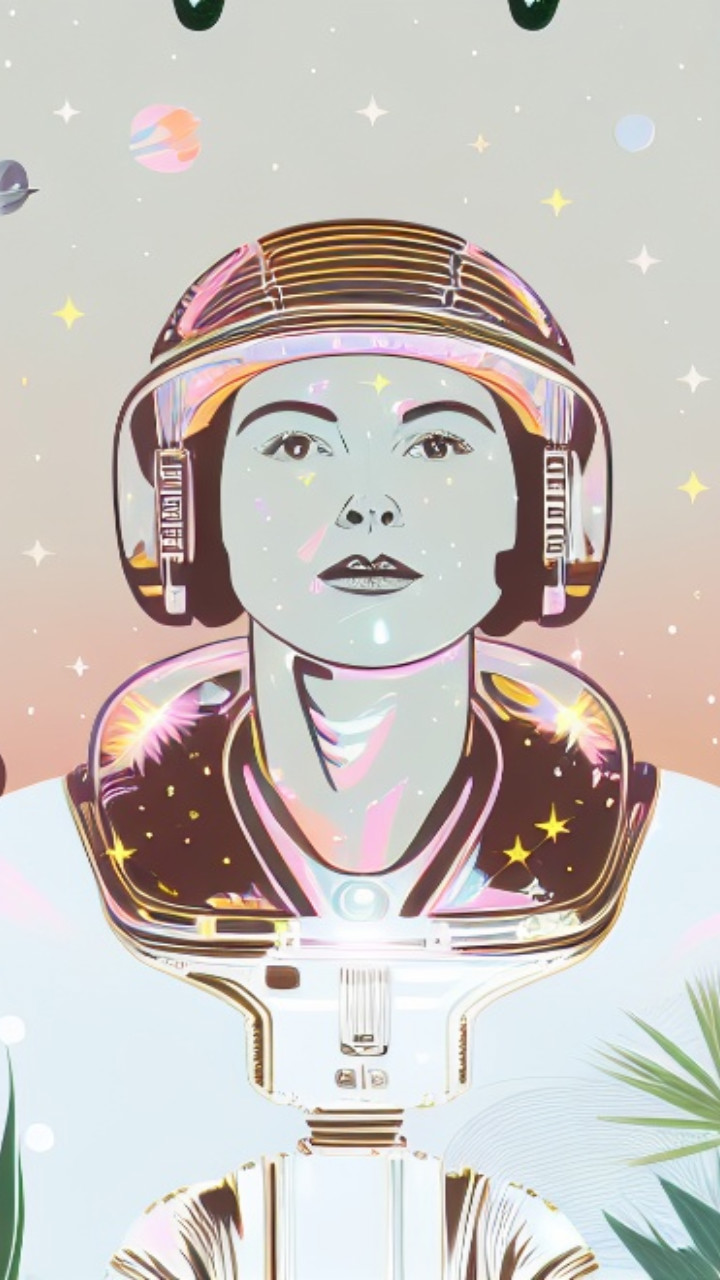


Add AI Art Texture
To add AI Art Texture from the Assets panel and apply it to an image:
- Go to the Assets panel and click the Add asset button [+]
- Go to Texture
- Click AI Art Texture
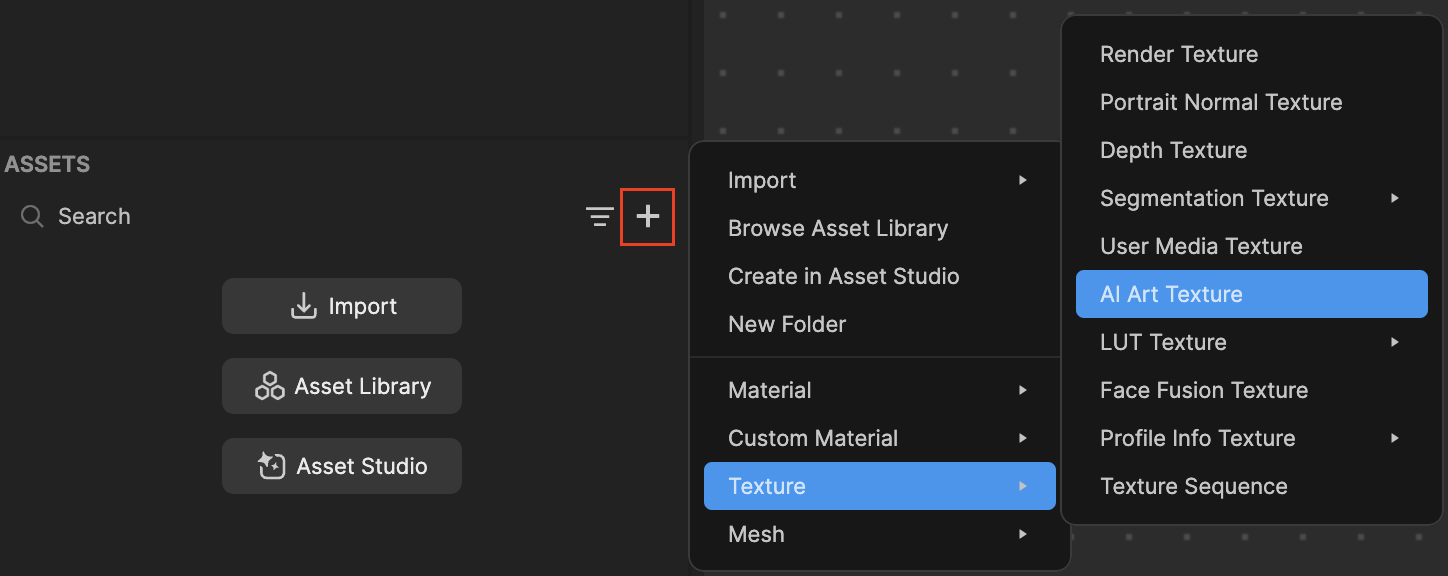
- Go to the Hierarchy panel and select an image
- Go to the Inspector panel
- Click the Texture field and assign AI Art Texture
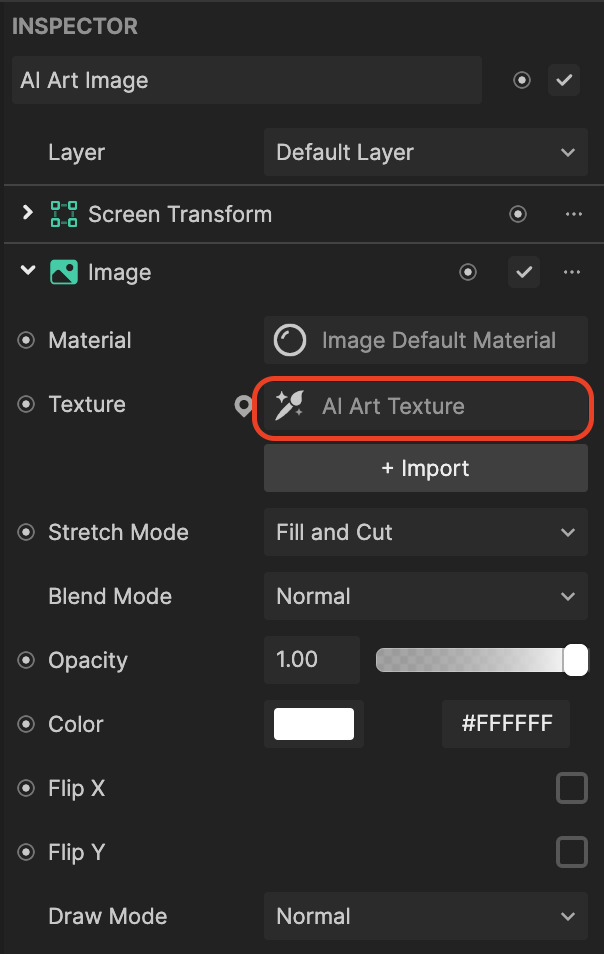
Alternatively, you can directly add an AI Art Image object, which automatically applies AI Art Texture.
To add an AI Art Image object:
- Go to the Hierarchy panel and click + Add object
- Go to 2D
- Click AI Art Image
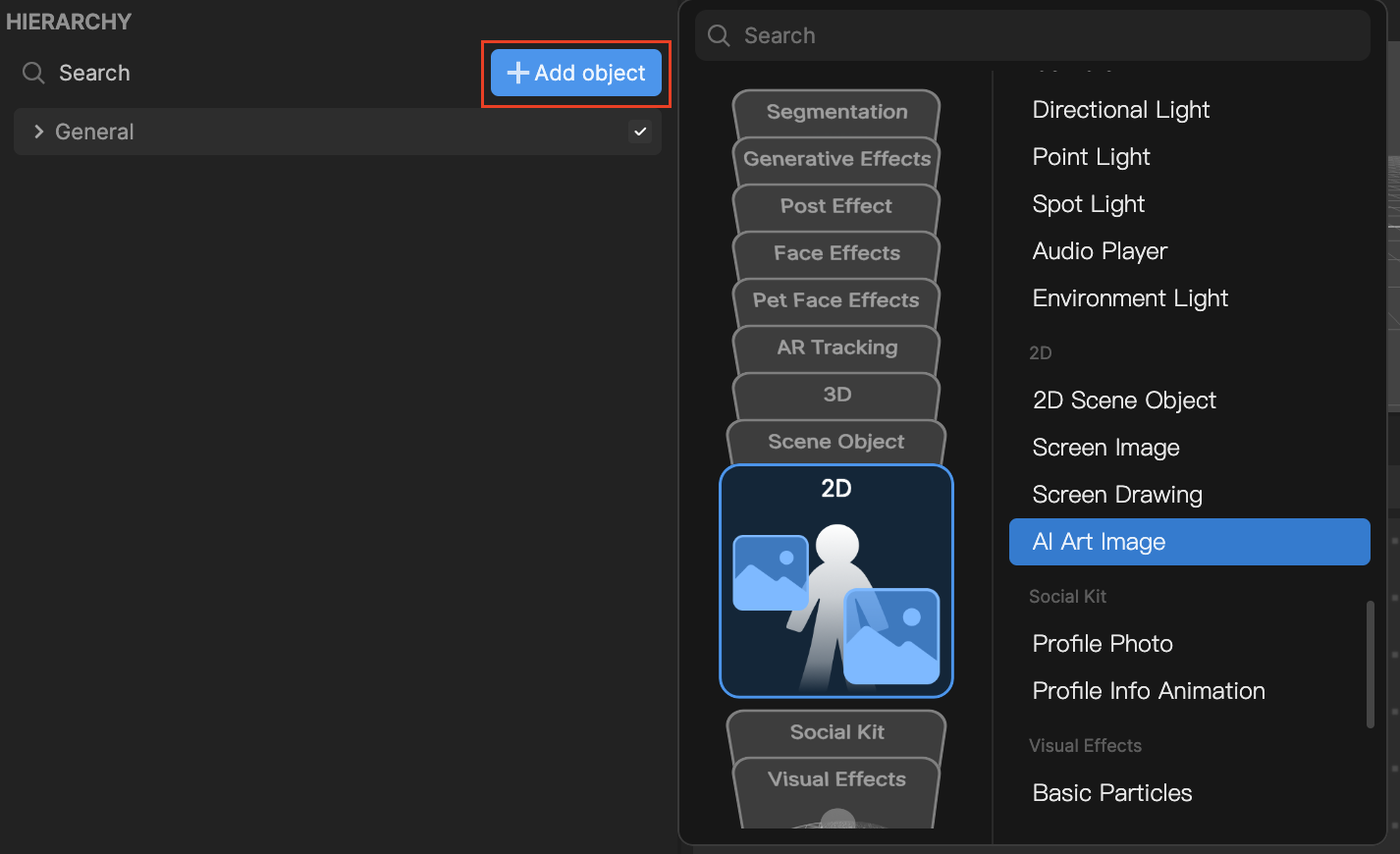
You can find AI Art Texture in the AI Textures folder in the Assets panel.
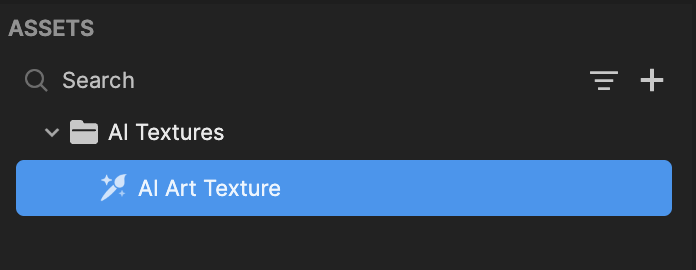
Generate Artwork
To customize your generative artwork, you can make changes from the Hierarchy panel or the Assets panel:
Hierarchy Panel
- Go to the Hierarchy panel
- Click AI Art Image[Edit Style] to open its customization properties in the Inspector panel
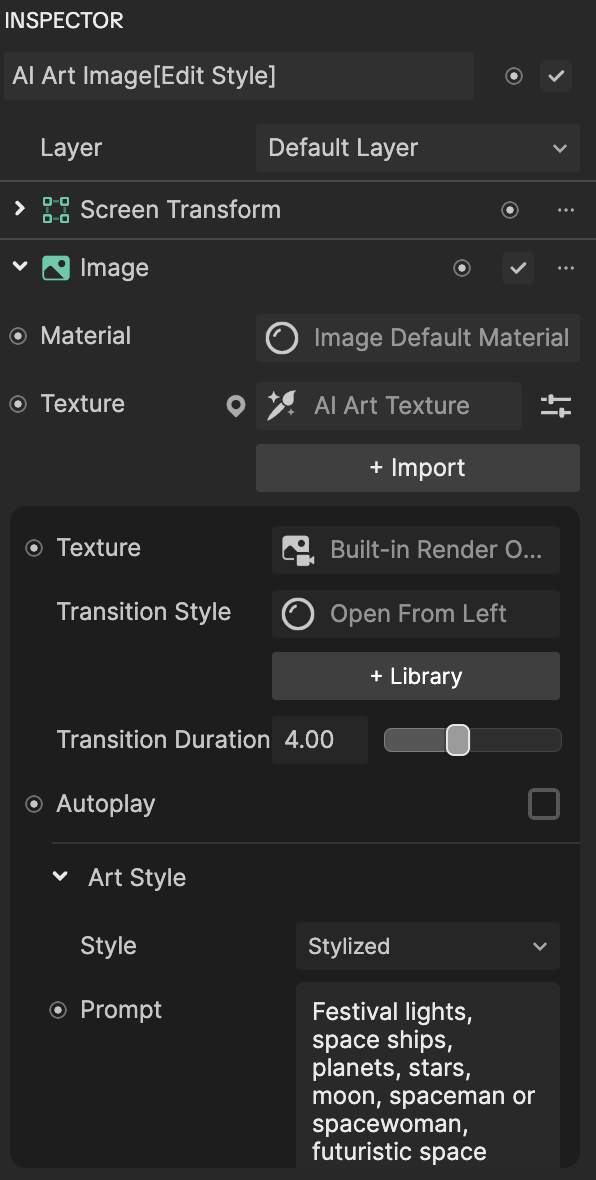
- Configure the following settings to generate an image:
- Texture: Specify the transition style applied during the AI generation process
- Transition Style: Determine the style of transition that occurs during the AI generation. Click +Library to browse and import transitional assets from Asset Library.
Assets Panel
Alternatively, you can make changes from the Assets panel:
- Go to the Assets panel
- Click AI Art Texture to open its customization properties in the Inspector panel
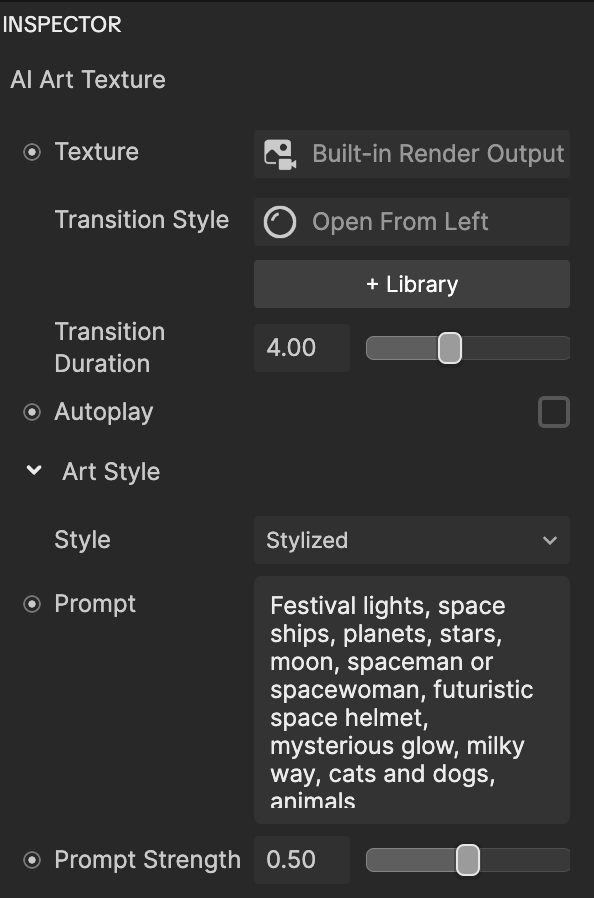
- Configure the following settings to generate an image:
- Texture: Specify the transition style applied during the AI generation process
- Transition Style: Determine the style of transition that occurs during the AI generation. Click +Library to browse and import transitional assets from Asset Library.
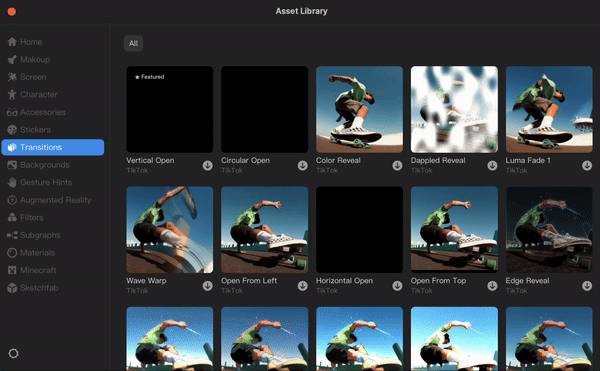
- Autoplay: Enable automatic artwork generation whenever the texture is updated
- Now you can personalize the art style:
- Style: Select an artistic style from the diverse options available, including Stylized, Retro Game, Pixel, 3D Cartoon, Comic, and more
- Prompt: Enter a detailed description of the artwork you want to create. Use clear and specific language to describe your vision, ensuring the prompt adheres to our Community Guidelines. See How to Write a Well-Crafted Prompt for inspiration and additional guidance.
- Prompt Strength: Determine how closely the output aligns with your text prompt. A higher value results in a greater fidelity to the text prompt.
Hang tight! AI generation can take some time to complete.
How to Write a Well-Crafted Prompt
AI Art Texture allows you to use text prompts to bring your ideas to life. With the right words and context, this feature can generate a variety of artistic effects. A good prompt ideally includes the following components: style, subject, environment, atmosphere, and adjectives.
Here are a few things to consider when crafting effective prompts:
- Input prompts in English, separating keywords with commas
- The order of the components listed above can be adjusted as desired. Words closer to the beginning of the prompt have a greater impact on the final image.
- Prompts are relatively open-ended, but strictly prohibited to include any violent, negative, explicit, or gory content
Style
Consider different artistic mediums such as watercolor painting, oil painting, pencil drawing, digital art, as well as various artistic styles including cartoon style, anime style, illustration style. You can also input names of renowned artists such as Van Gogh, Monet, Picasso, and so on.
Example Style Prompt: a young beautiful woman with long red hair, wearing a white dress, gorgeous makeup and hair, with white angel wings behind her, in a quiet lakeside park scene, surrounded by beautiful flowers and plants, falling petals, vibrant colors, mottled sunlight, edge light, bright soft light on the face, high definition, super detail
For example, this is the input image:

These are generated artworks with customized style prompts:

Pixie Art

Cartoon Style

Vaporwave

Claymation Style

Van Gogh

Watercolor Painting
Subject
Describe the main subject of the scene along with specific details about them, such as the type of person or animal. If your input image features a pet, you can provide prompts related to the pet, such as the breed or fur color. If the image depicts a person, try to illustrate the individual's characteristics, including gender, age, skin tone, clothing features, and even emotional expression.
Example Subject Prompt: Impressionist painting, surrounded by beautiful flowers and plants in a quiet lakeside park scene, with bright colors and mottled sunlight
For example, this is the input image:

These are generated artworks with customized subject prompts:

a cute little white cat with a pink bow

a cute little yellow cat with a red scarf

a cute white dog with sunglasses
Environment
Illustrate the surrounding environment in which the main subject is situated.
Example Environment Prompt: Victorian era oil painting style, a male with an afro and a full beard, is a collection of comic characters, dressed in school uniform, sunny summer, blue sky and white clouds, surrounded by vibrant nature, soft colors, vibrant and lively atmosphere, advertising blockbuster, HD, super detail
For example, this is the input image:

These are generated artworks with customized environment prompts:
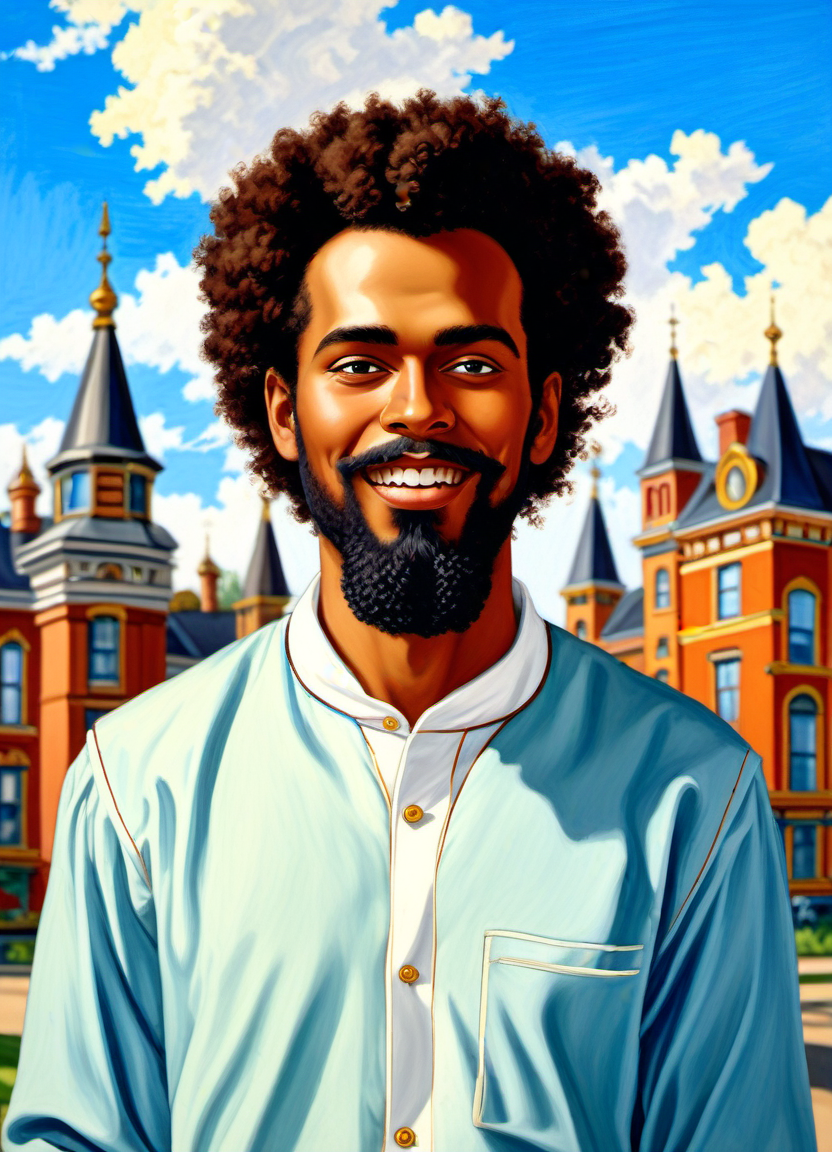
in a city street, with towering modern buildings in the background
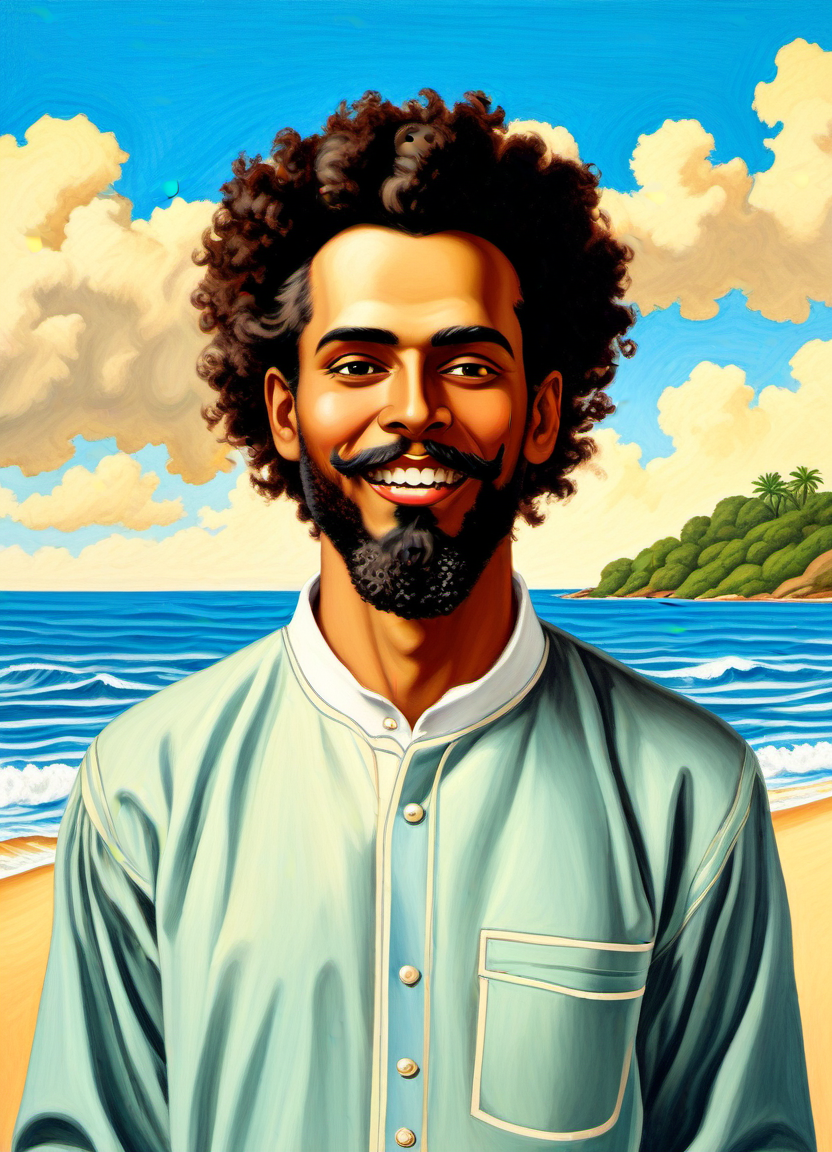
seaside, with the beach and coconut trees in the background
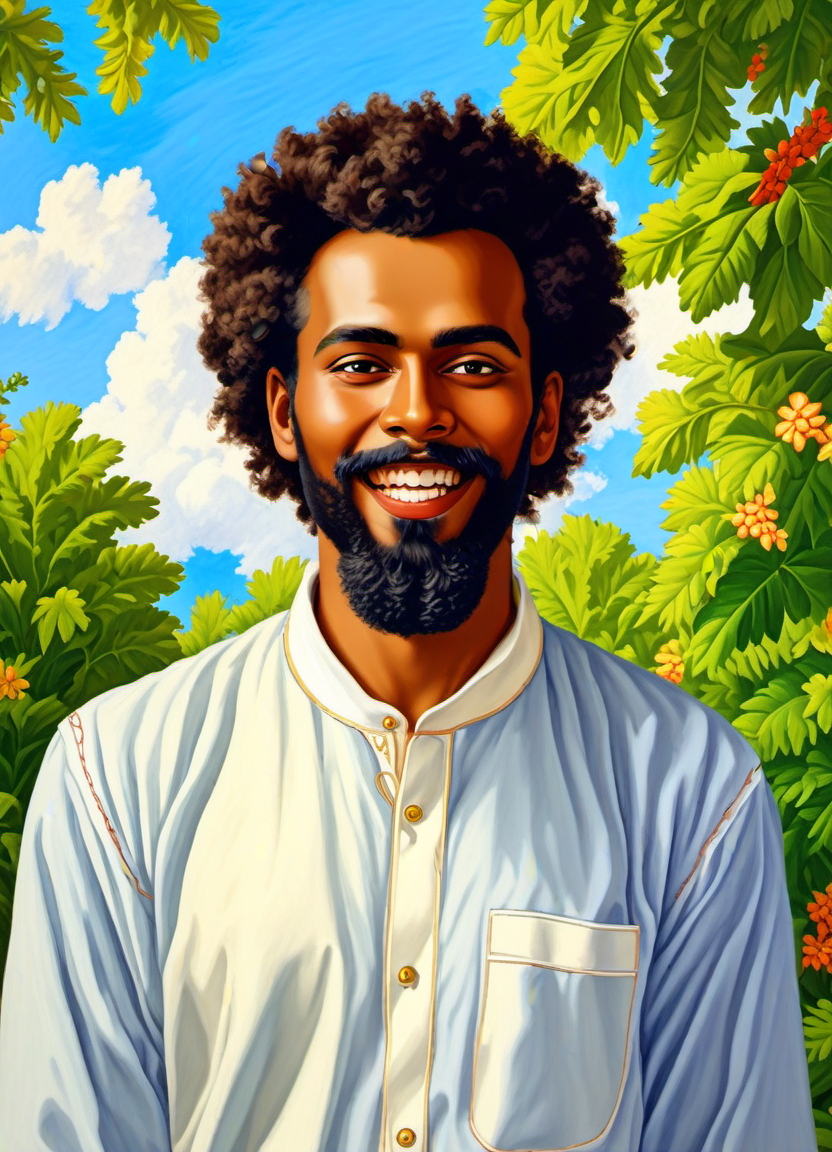
in the forest, with lush plants and flowers in the background
Atmosphere
Convey the atmosphere and mood of the scene to enrich your creation with narrative depth and emotion.
Example Atmosphere Prompt: Cartoon Disney style, a young beautiful girl wearing a white winter dress, long hair flowing, in the quiet park, mottled sunshine, bright colors, edge light, high definition, detail super fine
For example, this is the input image:

These are generated artworks with customized atmosphere prompts:

winter, snow in the sky

rainy day, lightning in the sky

summer day, sunlight
Adjective
Add some vocabulary to enhance the quality of the image. Using the same prompt, you can experiment with contrasting descriptions aimed at altering the artistic style or enhancing the quality of the image. These descriptions may include terms related to lighting, composition, camera angles, as well as references to notable artists.
Example Adjective Prompt: A professional 3d model of a beautiful young black princess, wearing a crown and ornate court dress
Example Prompt to Improve Quality: 8K, high definition, super detailed
For example, this is the input image:

This is a generated artwork with a customized adjective prompt:

Subsequently, this is the result from a prompt to enhance the quality of the artwork:
