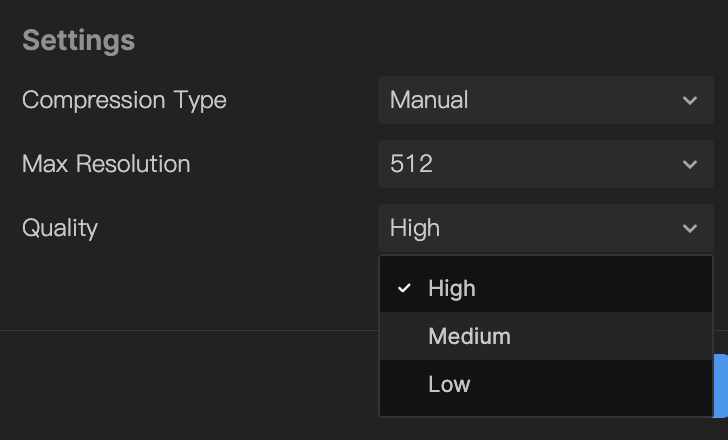Asset Compression Center
Asset Compression Center enables you to compress all compressible assets in your project, such as textures and texture sequences, in one central location, thereby reducing the overall size of your effects. This center streamlines the optimization process for your effects, leading to improved performance and quicker load times while maintaining the desired quality of your assets.
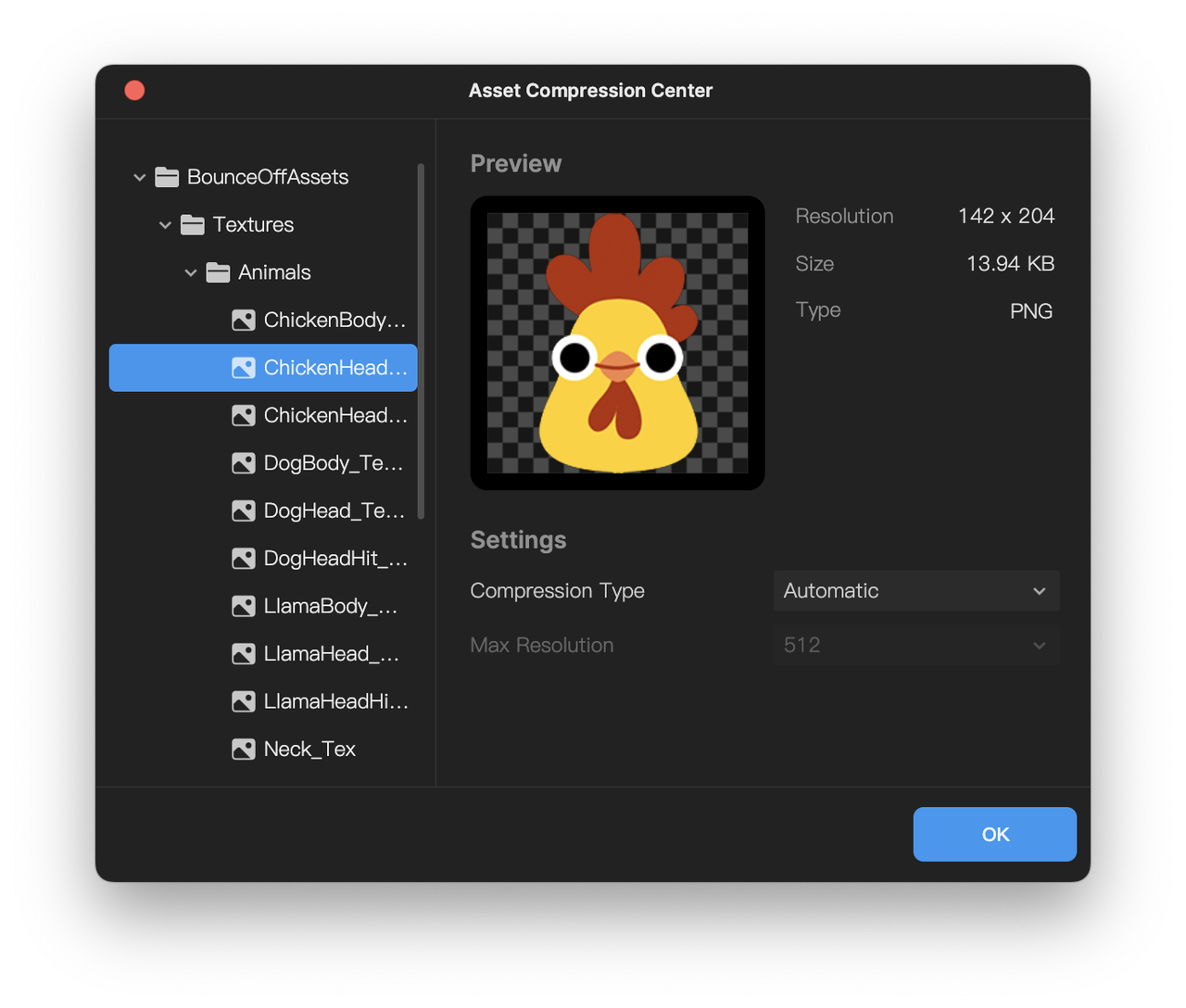
Access Asset Compression Center
There are two ways to open Asset Compression Center:
Via Compressible Assets
- Go to the Assets panel
- Click an asset that you want to compress
- In the Inspector panel, click the Asset Compression Center button
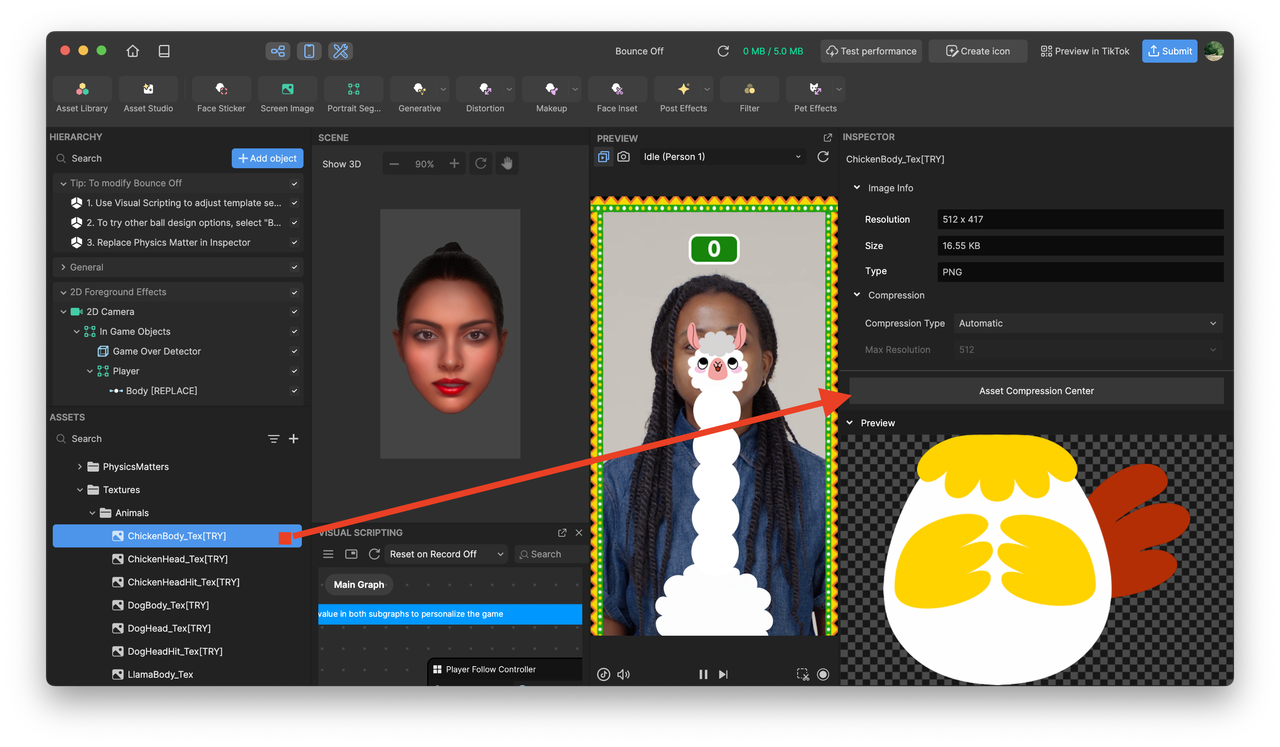
Via Effect Size Indicator
- Go to the titlebar
- Click the effect size indicator
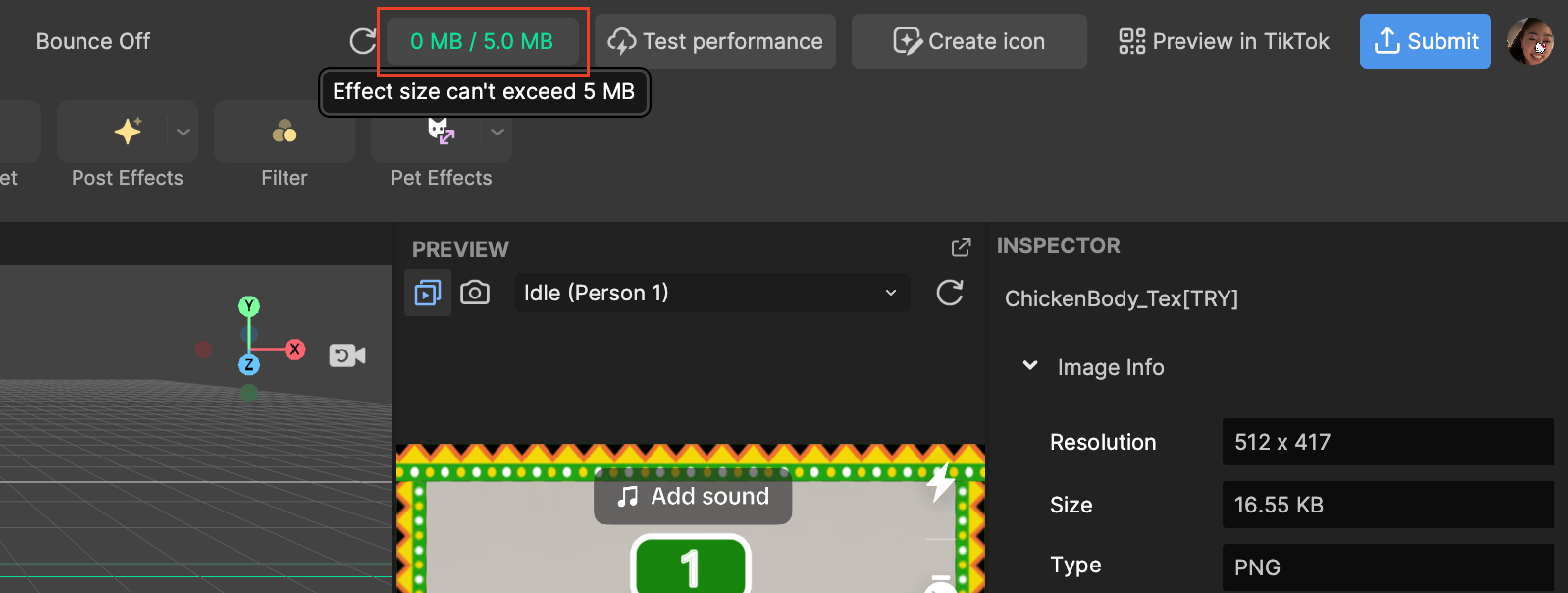
All compressible assets appear in Asset Compression Center.
Capabilities
In Asset Compression Center, you can view asset details and customize compression settings.
Asset Details
View the asset's resolution, size, and type.
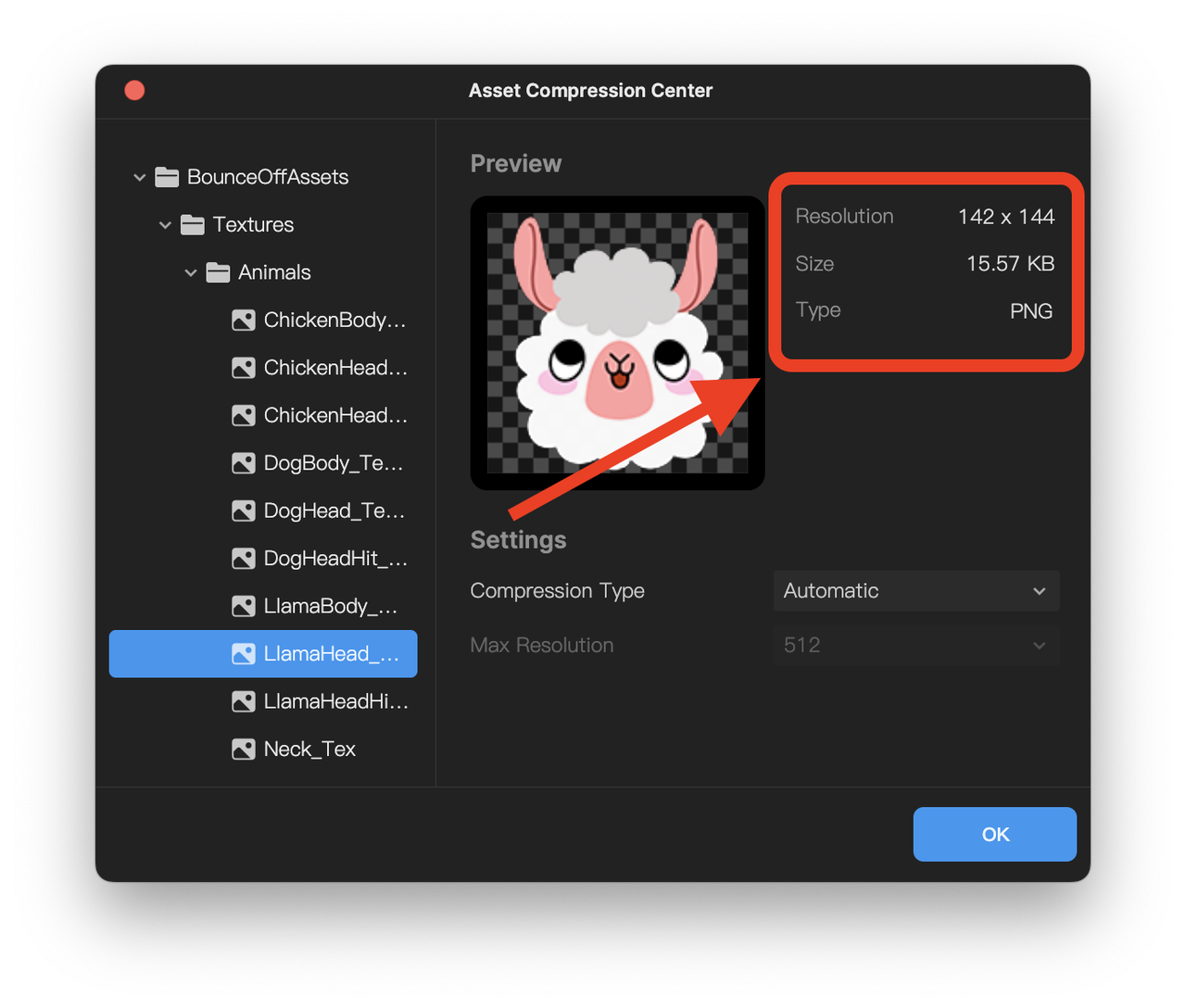
Optimization Settings
Apply the following settings to every compressible asset directly from Asset Compression Center to tailor the compression to your needs:
Compression Type: Choose from Automatic, Manual, or None

Max Resolution: Adjust the maximum resolution of your asset, with options including 1024, 512, 256, and 128 pixels
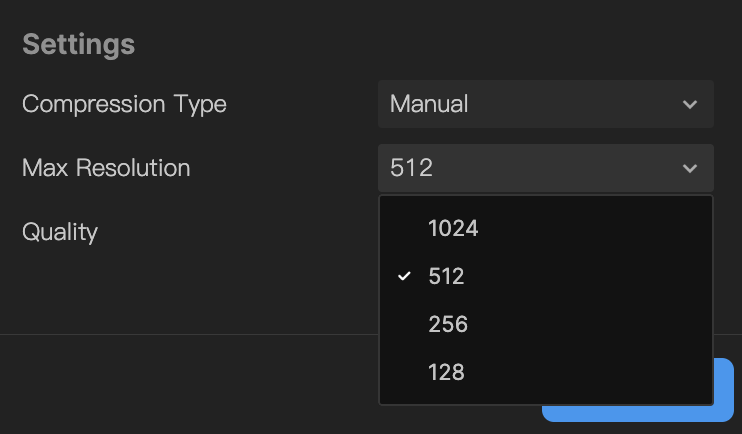
Quality Settings: Select from High, Medium, and Low to balance texture quality against file size