Motion Blur
Motion Blur creates a blur effect caused by the movement of objects in real time.

Add a Motion Blur Object
Go to the Hierarchy panel and click the Add button [+] > Post Effect > Motion Blur.

A Camera component and Post Process component are automatically added in the Inspector panel.
Object Hierarchy
Starting in Effect House v2.0.0, the Motion Blur object is automatically added to the Post Effects render group in the Hierarchy panel. Learn more about render groups.
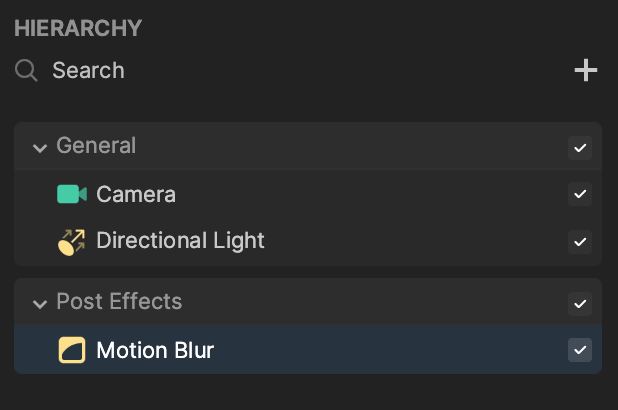
Components
The Motion Blur object is made up of the following components, found in the Inspector panel:
- Post Process, with a Motion Blur effect applied.
- Transform
- Camera