3D Eye
The 3D Eye object adds dynamic animation to your face effects, complete with customizable animated eyes.


Add a 3D Eye Object
To add a 3D Eye object:
- Go to the Hierarchy panel
- Click the Add object button [+]
- Go to Face Effects
- Select 3D Eye
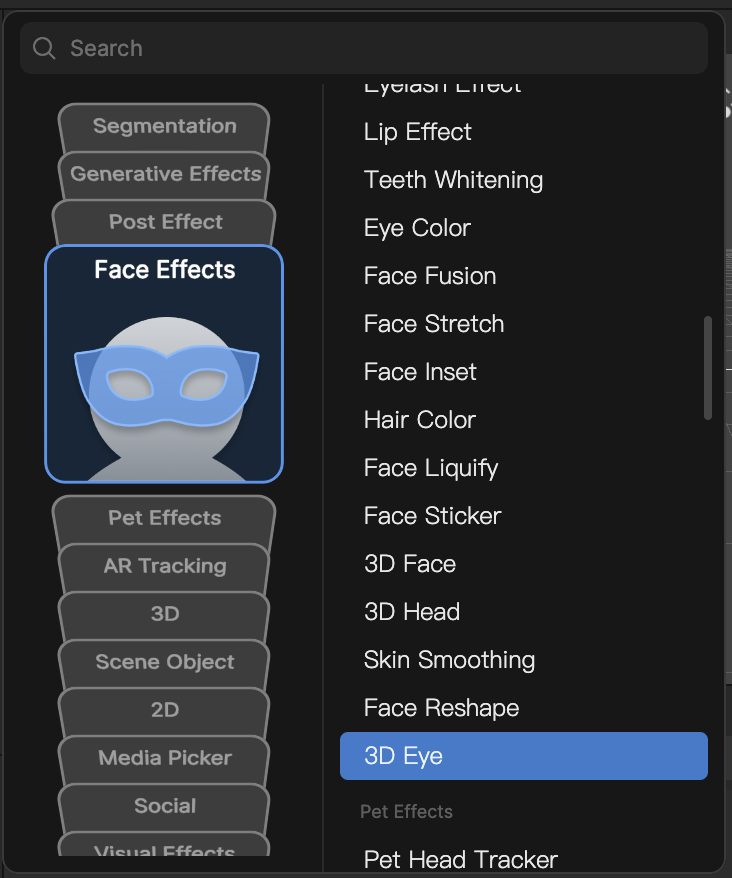
Customize 3D Eye
3D Eye can be personalized by customizing the Eye Material that is automatically added to the Assets panel. Learn how to do that here.
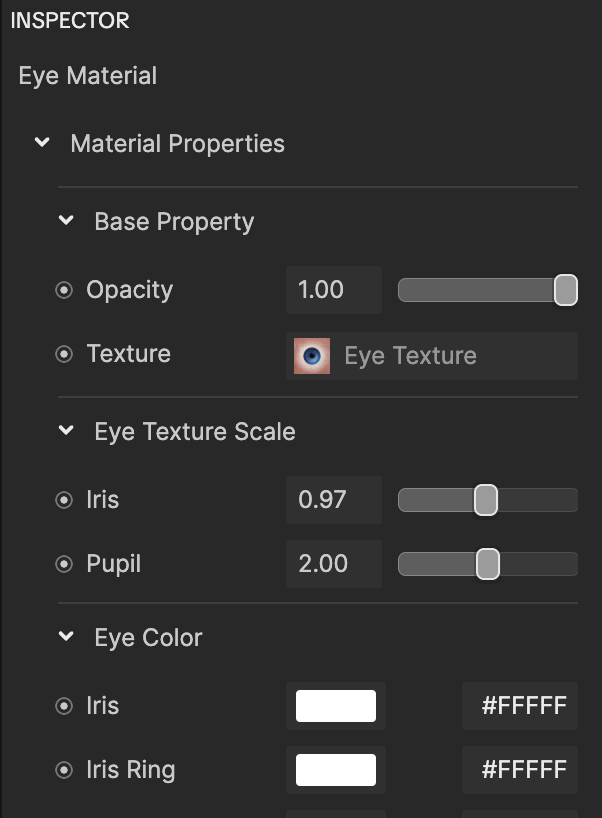
Components
The 3D Eye object is made up of the following components, found in the Inspector panel: