Profile Photo
The Profile Photo object allows you to retrieve a profile image and username to create fun effects.
Social Kit objects combine interactive effects with your friends’ information. As long as you and your friend are following each other on TikTok, the Social Kit functionality can retrieve their profile image and name to create fun effects!
Social Kit objects enable you to create effects that incorporate your friends’ information. For example, a randomizer effect can cycle through your list of friends in a random order.
You can only see placeholder images when using Social Kit objects in the Preview panel of Effect House. A placeholder image’s size and location can be modified in the Scene panel. You can see your friends’ profile info animations and usernames when you preview the effect in the app and after the effect is approved and published.
Add a Profile Photo Object
In the Hierarchy panel, click the Add button [+], go to Social Kit, and select Profile Photo. The Profile Photo and Username objects are added to the panel as 2D images.
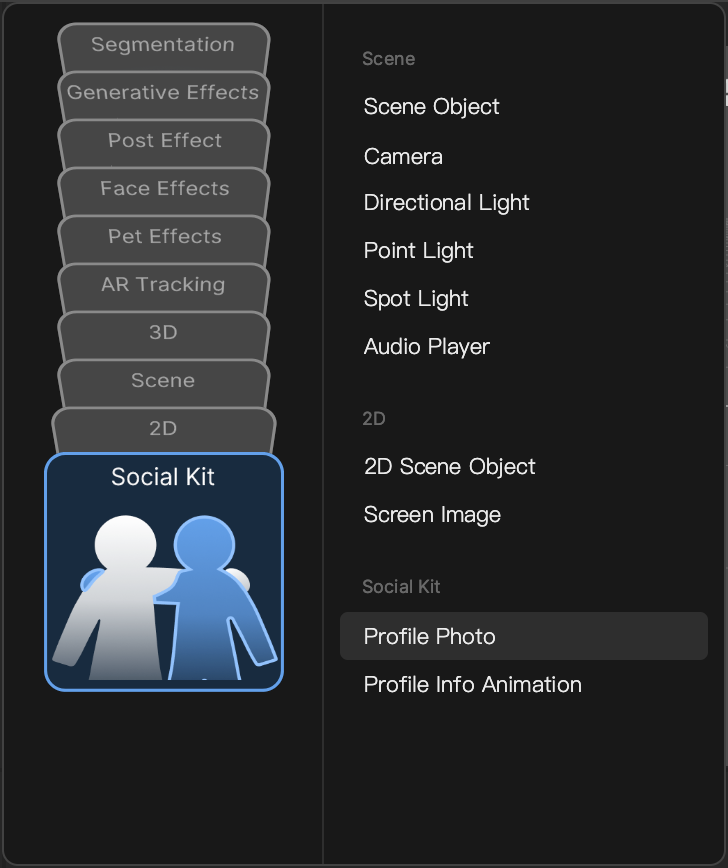
To add multiple friend profiles, add additional Profile Photo objects. You can even group multiple Profile Photo and Username objects in an empty object to move them altogether.
Profile Photo in the Hierarchy Panel
The Profile Photo and Username objects are automatically added to the 2D Foreground Effects render group in the Hierarchy panel. Learn more about render groups.
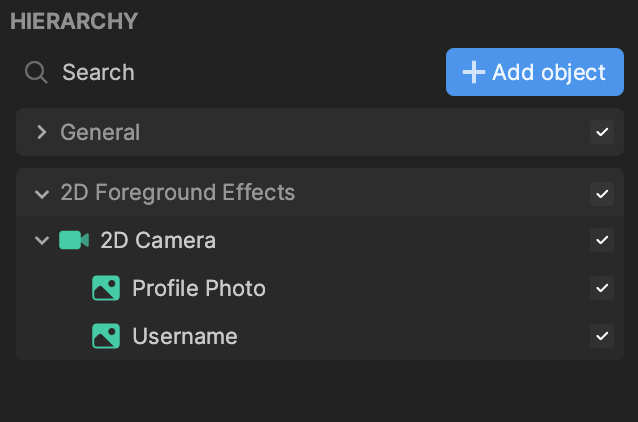
Components
The Profile Photo object is made up of the following components, found in the Inspector panel: