Cat Face Sticker
Use Cat Face Sticker to attach 2D images or animations to your pet’s face.
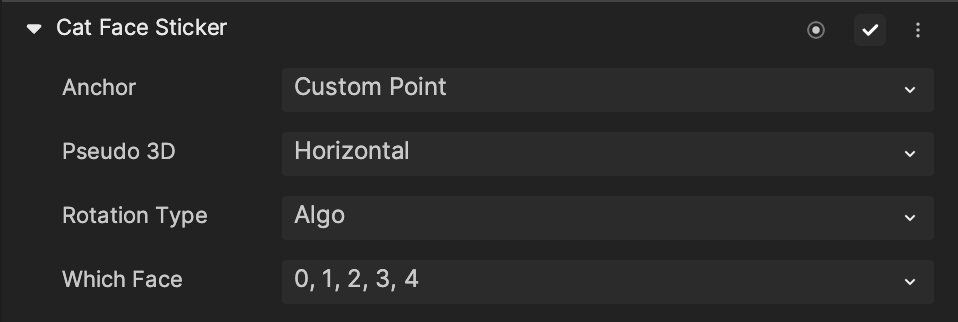
Cat Face Sticker Component
A Cat Face Sticker component is automatically added to the Inspector panel when a Cat Face Sticker object is added from the Hierarchy panel.
Properties
| Property | Description |
|---|---|
| Anchor | Determine the point the image anchors to. Choose between Custom Point, Face Center, Left Eye, Right Eye, and Nose. If the image is moved, the anchor will default to Custom Point. |
| Pseudo 3D | Change the way the sticker is simulated in its 3D position. Choose between None, Horizon, Vertical, and HorizonAndVertical. |
| Rotation Type | Choose the camera direction of the 2D image sticker. Select from the following 2 options:
|
| Which Face | Choose between the 5 different faces. Multiple faces can be selected. The default value is Face 0. |