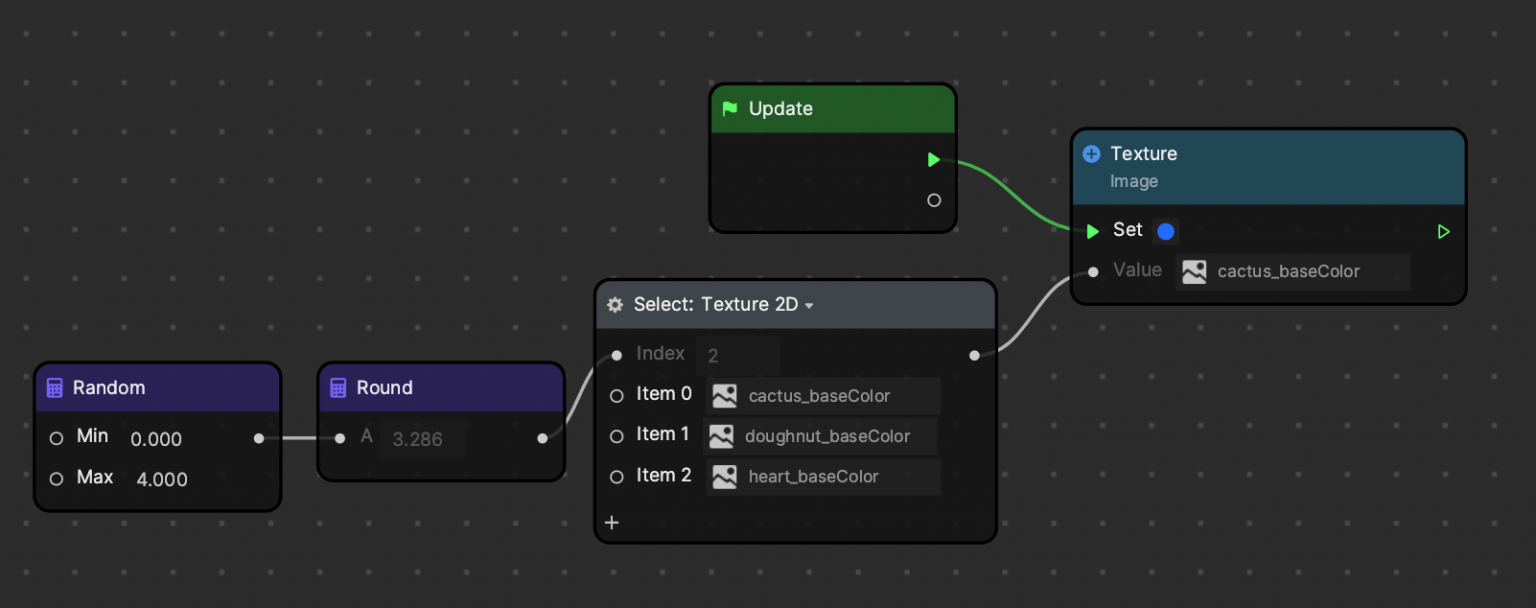Select
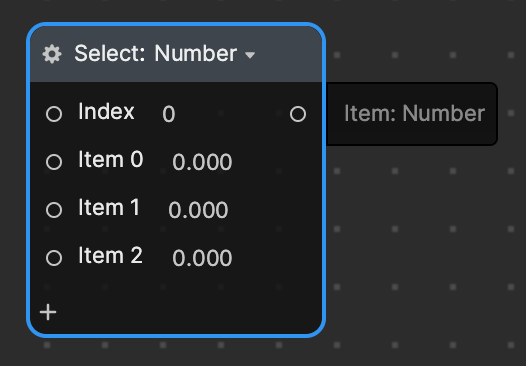
Use Select to select an item according to the input index (Supporting Number, Vec2, Vec3, Vec4, String, Color, Texture 2D, Rect, Material). Select is in the Utility category.
Input
| Name | Data Type | Description |
|---|---|---|
| Index | Number | Controlling which item to be selected, it will be rounded to 0, 1, 2 etc. For example, if the input is 1.4, it will be recognized 1, if it is 1.5, it will be 2, so on and so forth. |
| Item 0 | Number | Any input item according to set type, will be selected if index is 0. |
| Item 1 | Number | Any input item according to set type, will be selected if index is 1. |
| Item 2 | Number | Any input item according to set type, will be selected if index is 2. |
Output
| Name | Data Type | Description |
|---|---|---|
| Item | Number | Selected item according to the current index input. |
Example

This example shows how to select a random texture for the 2D image.