Normalize to Range

Use Normalize to Range to remap a value from an old range to a range within 0 and 1. Normalize to Range is in the Math category.
Input
| Name | Data Type | Description |
|---|---|---|
| A | Number | The input value to be normalized. |
| Min | Number | The lower bound of the old range. |
| Max | Number | The upper bound of the old range. |
Output
| Name | Data Type | Description |
|---|---|---|
| Result | Number | The normalized value. |
Example
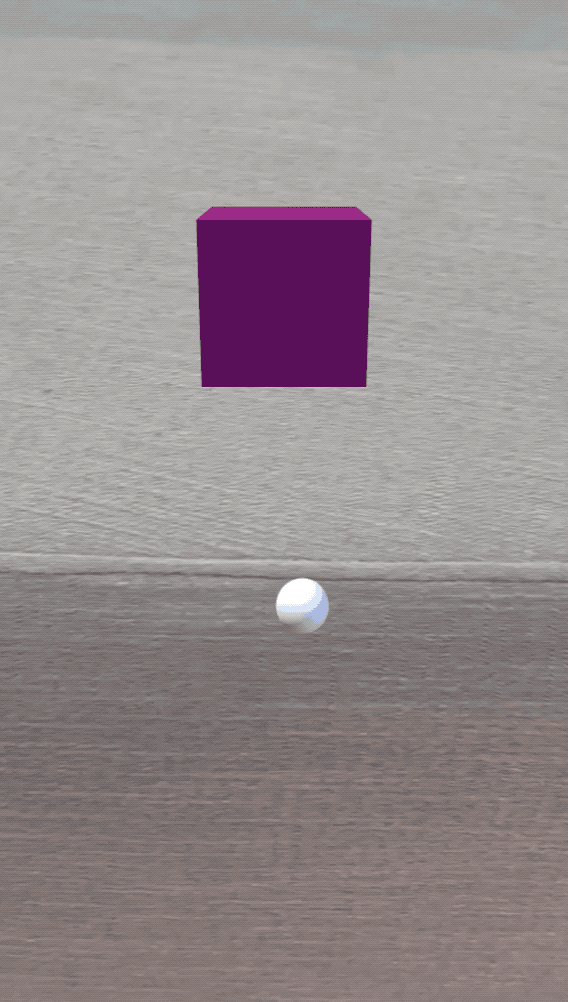
In this example, the cube’s color is controlled by the position of the sphere. It uses Normalize to Range to map the sin(time) to various ranges for the R and B value of the cube’s color.
