Fingernail Tracker
The Fingernail Tracker enables tracking of the fingernail. You can choose between each fingernail or add multiple Fingernail Trackers to your project and select all five.
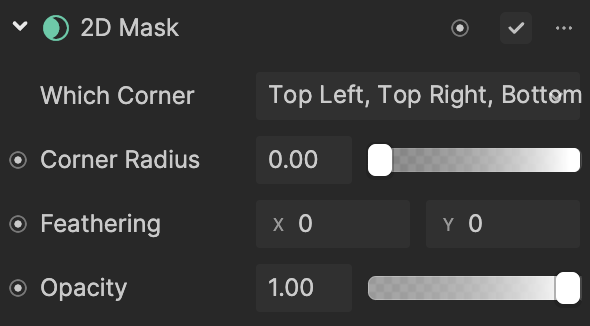
To add a Fingernail Tracker component:
- Go to the Inspector panel
- Click the Add Component button
- Go to AR Capability
- Select Fingernail Tracker
Properties
| Property | Description |
|---|---|
| Which Fingernail | Select which fingernails you want your objects to follow:
|
| Texture | Choose the asset of the fingernail texture |
| Length | Controls the distance of the fingernail texture. Higher values make the nail appear longer while smaller values make the nail appear shorter. |