Test Effect Performance
Prior to submitting your effect, it is highly recommended that you test your effect's performance to ensure it will work properly after publication.
Test Performance
To test your effect's performance, click the Test performance button in the titlebar. Then click Run test.
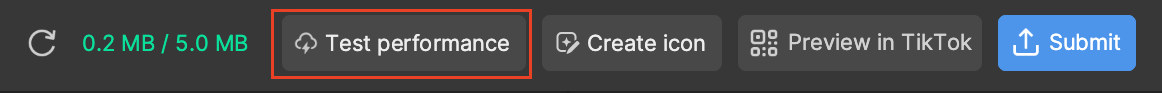
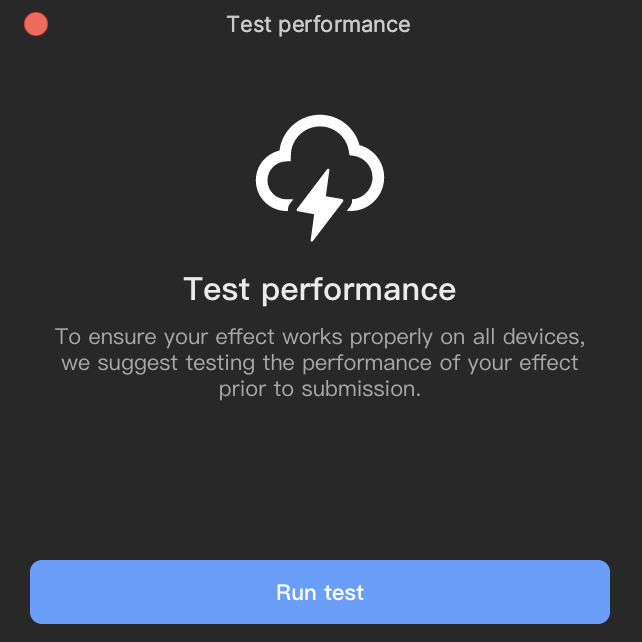
The performance test may take approximately 30 seconds to complete.
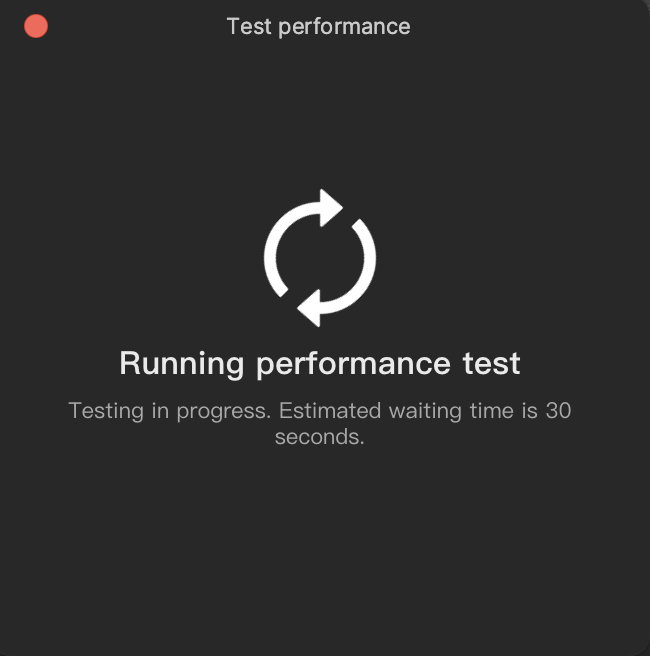
If your effect passes the performance test, you may proceed to submit your effect. If your effect fails the performance test, click View suggestions to open the technical optimization guide, which contains guidelines for troubleshooting performance issues.
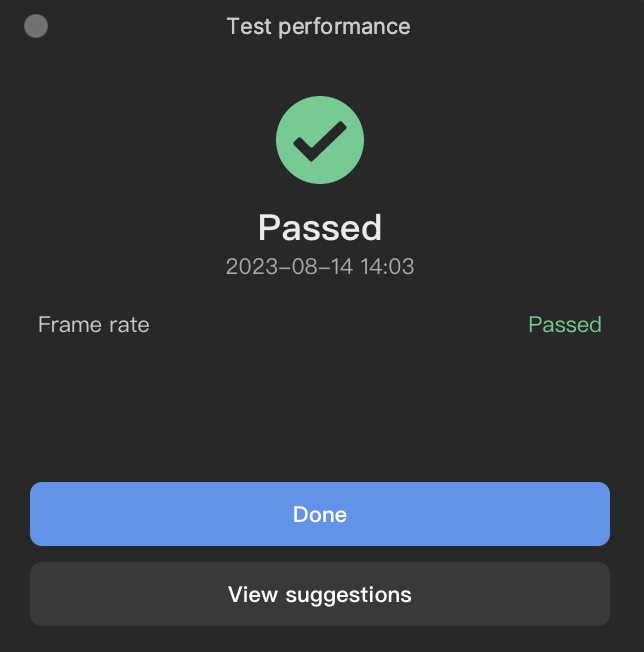
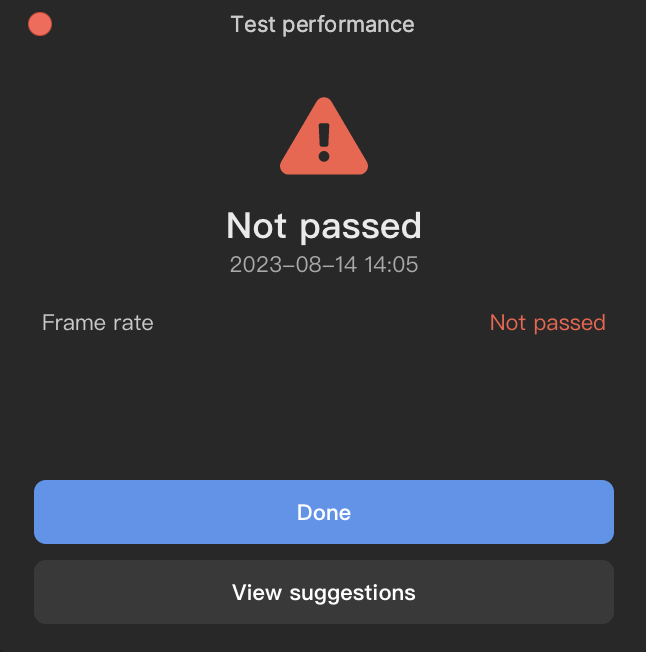
Even if your effect passes the performance test, it may still be rejected after submission due to performance issues. In this case, please refer to the technical optimization guide.
Improve Frame Rate
Currently, the performance test analyzes your effect's frame rate. A frame rate rejection is typically attributed to either the configuration of your project or the inability of your effect to run on certain low-end devices. Several aspects of your project setup could potentially lower the video's frame rate, including the following.
- Detailed models with a large number of polygons
- Complex or inefficient shaders
- Intensive physics
- Multiple generative effects
- Post process effects
- Shadow rendering
- High-resolution textures
Refer to the technical optimization guidelines to learn more about how to troubleshoot these issues.