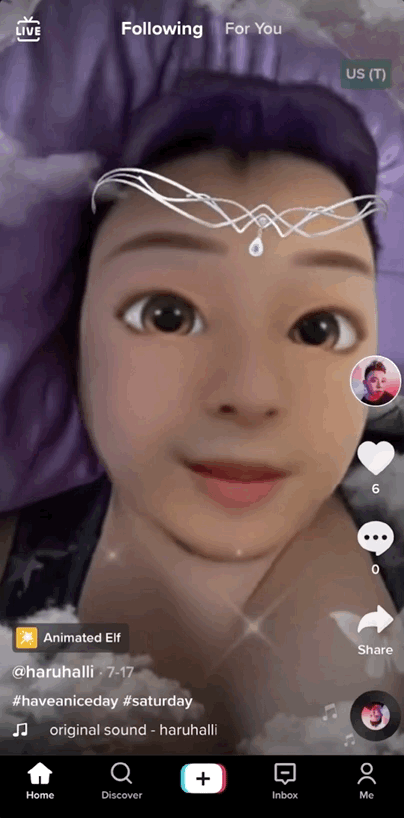Preview in TikTok
This guide will show you how to test your effect inside the TikTok mobile app.
Hints do not display when previewing your effect in TikTok.
Generate a QR Code From Effect House
Click on the Preview in TikTok button.
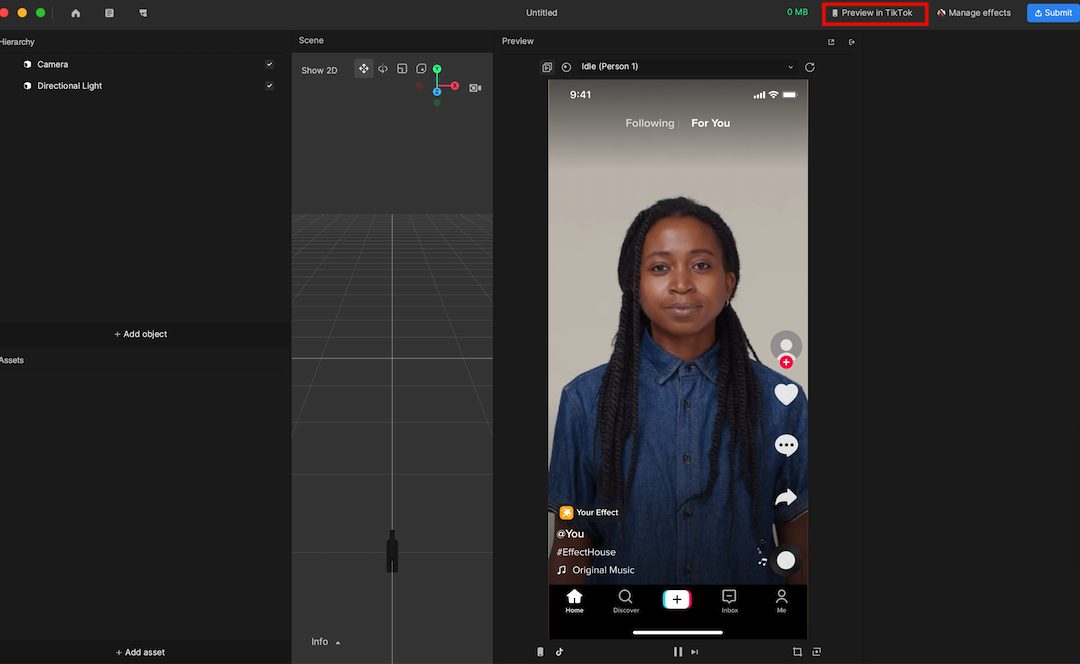
You’ll get a QR code that you can scan with your TikTok app.
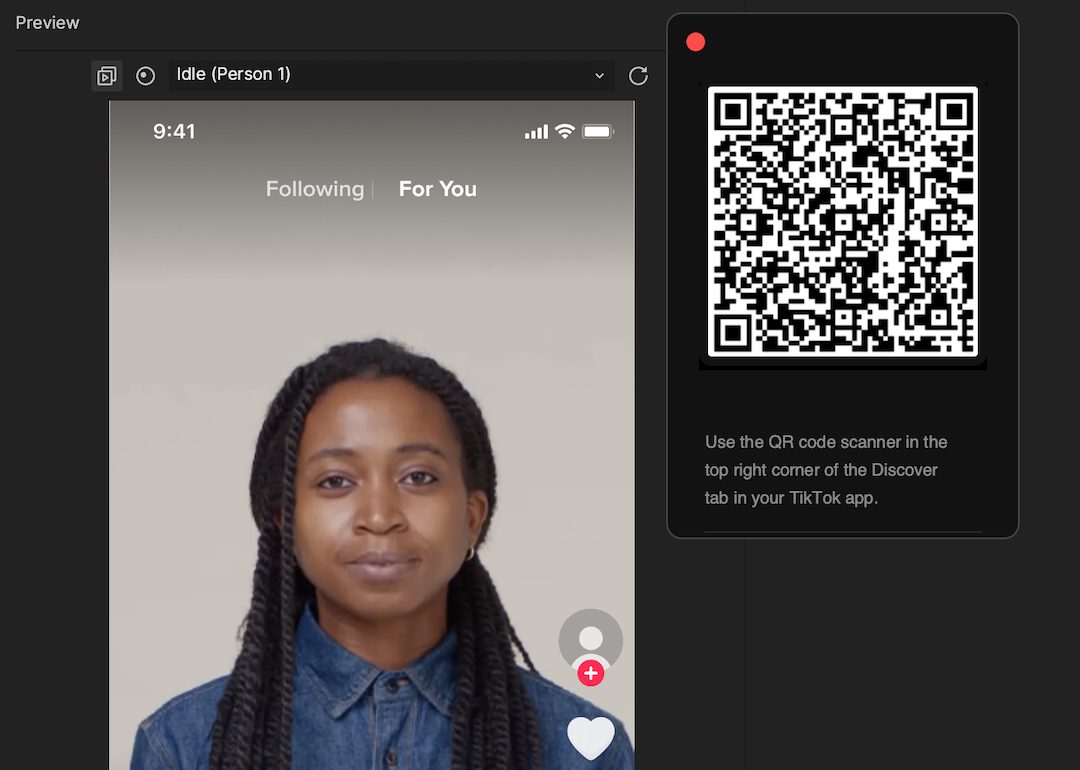
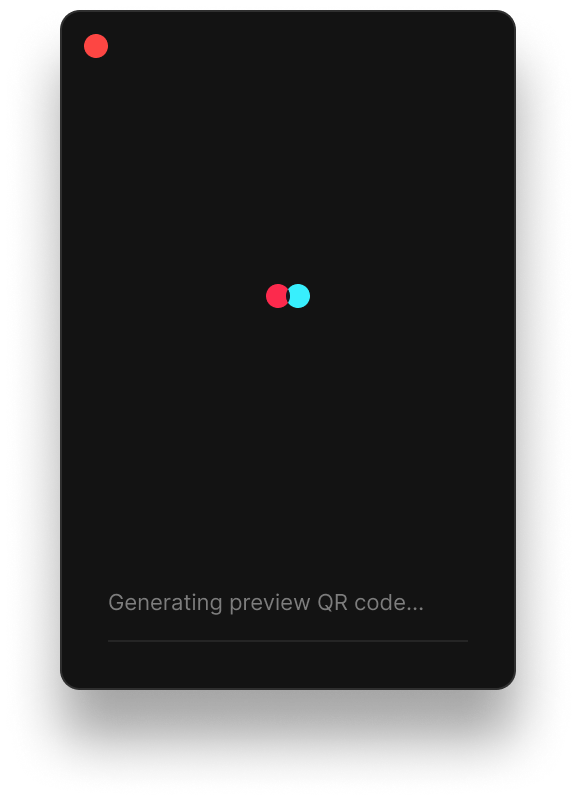
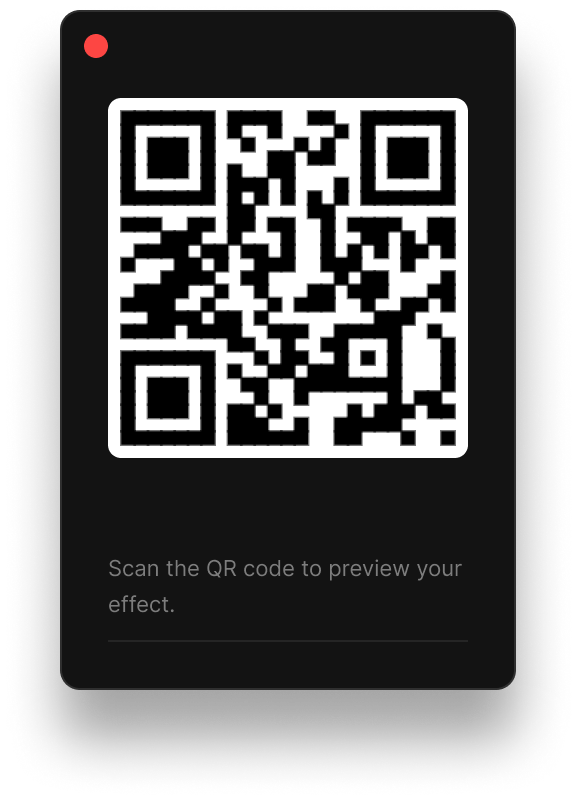
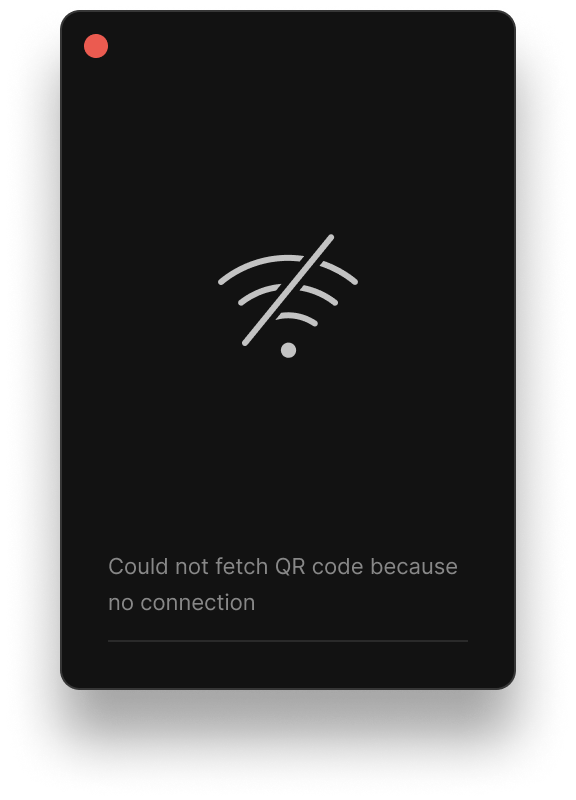
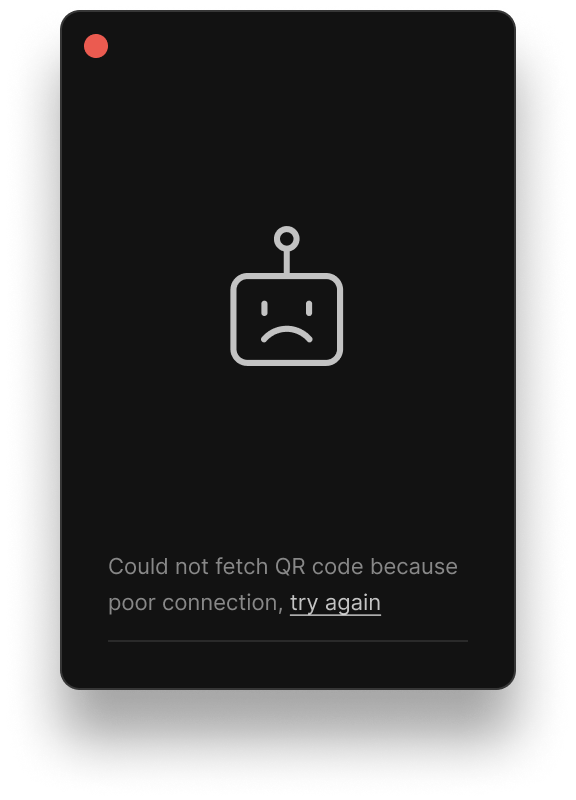
Use the Friends Tab to Scan the QR Code to Preview
Log in to your TikTok mobile app with the same account that is logged in to Effect House.
Next, go to the Friends tab in TikTok, and tap on the Add friends button in the top left corner. On the following page, tap on the QR code scanner icon at the top right corner of the page.
You can also long press on the TikTok app to reveal a menu of actions. Tap on Scan to reveal the QR code scanner.
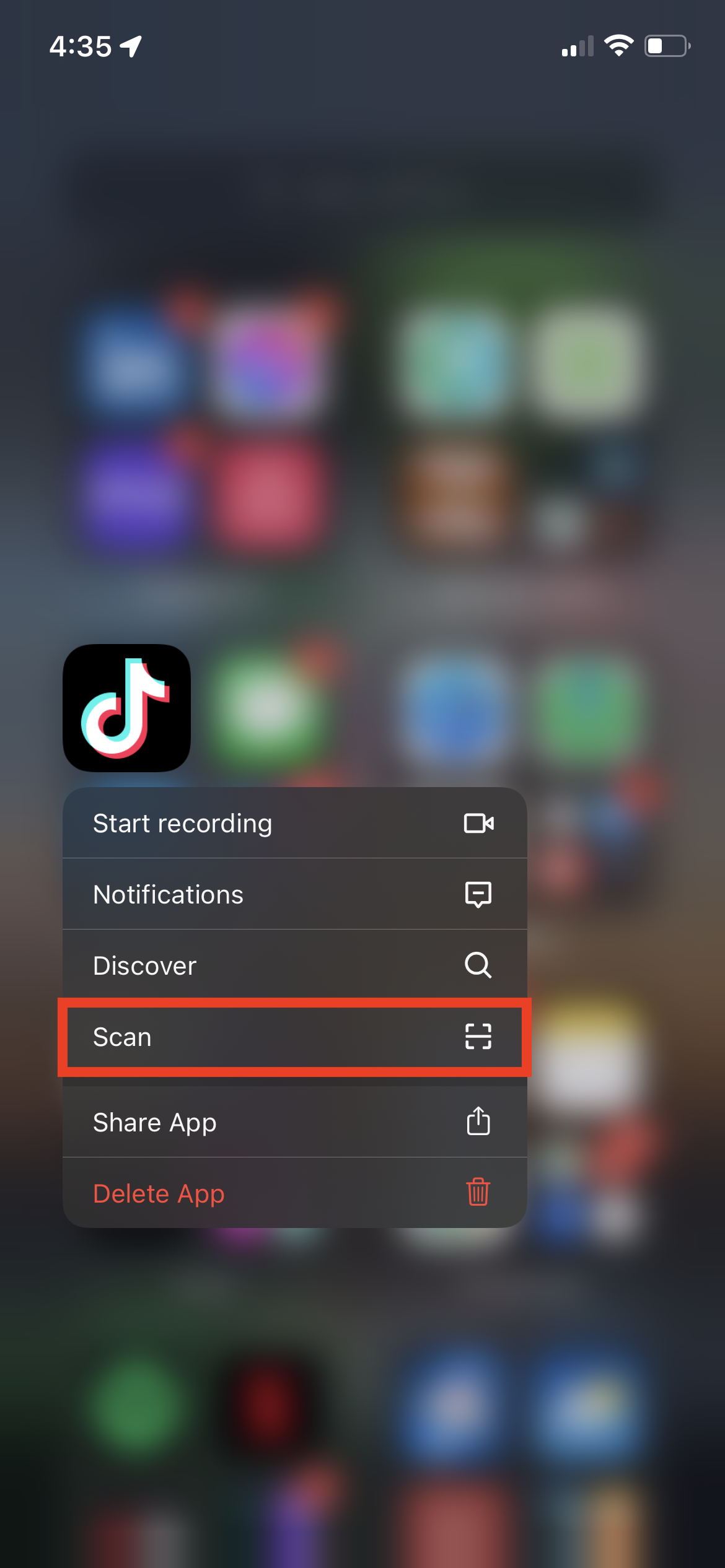
Use the Discover Tab to Scan the QR Code to Preview
Log in to your TikTok mobile app with the same account that is logged in to Effect House.
Next, go to the Discover tab in TikTok, and tap on the QR code scanner icon at the top right corner of the page.
Scan the QR code from Effect House, and you’ll be able to preview your effect directly on TikTok!