
Introducing Effect Creator Center
Calling all Effect House creators! We’re excited to share that we’re launching a new Effect Creator Center right within the TikTok app. Creators will be able to easily access their effects analytics, Bonus Badges, and active missions and challenges.
How to find the Effect Creator Center
Open the TikTok app and go to Profile. Tap the Effect Creator Center banner under the Effects tab.
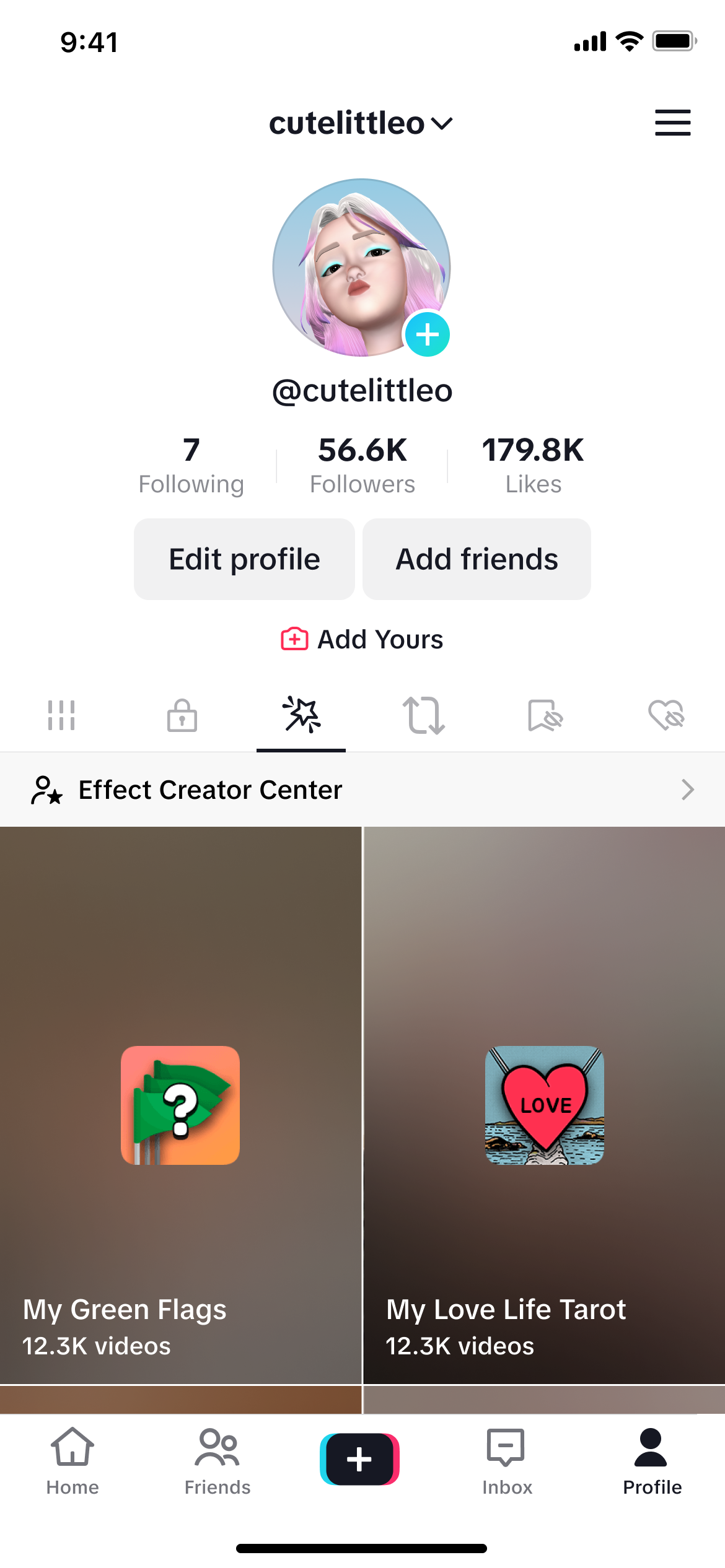
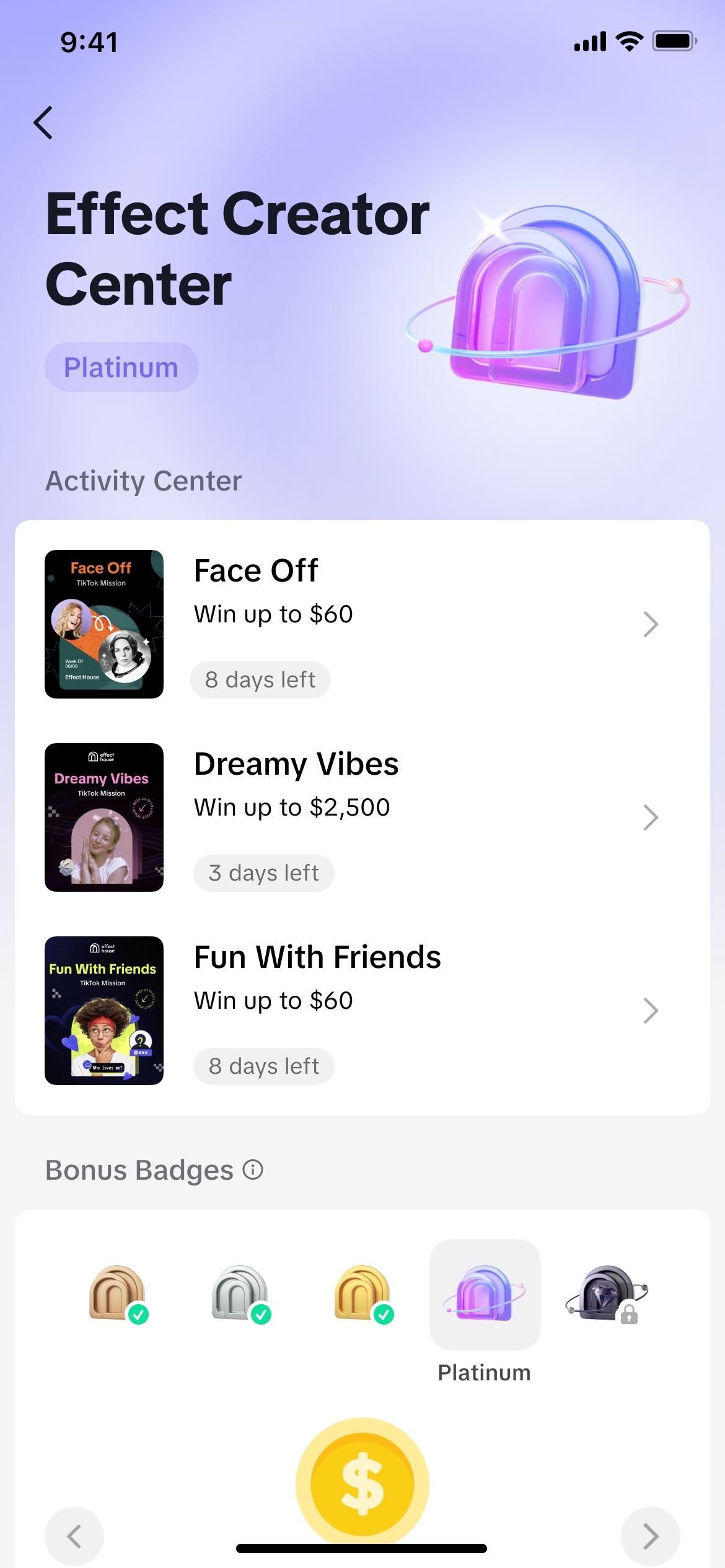
What’s in Effect Creator Center?
The Effect Creator Center includes three sections: Activity Center, Bonus Badges, and Analytics. Your current Bonus Badge level will also be displayed at the top. If you haven’t unlocked any badges, you can tap “Unlock your first badge” to learn how you can earn badges and unlock bonuses.

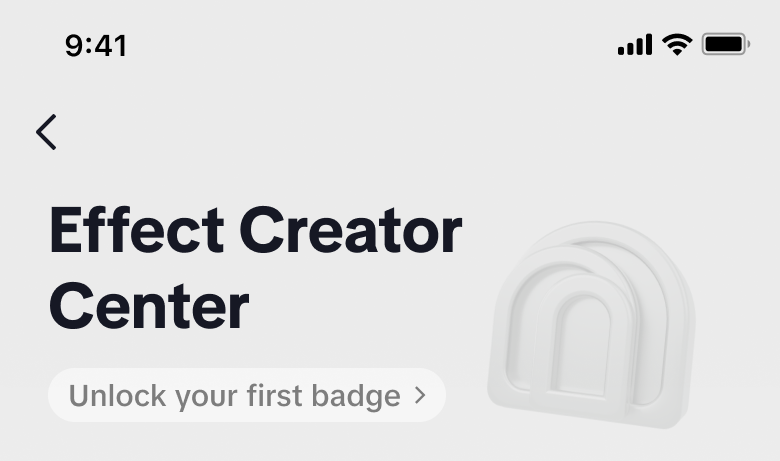
Activity Center
The Activity Center provides a quick overview of all active challenges and missions you can participate in. It includes the activity name, prize amount, and days left until the submission deadline. You can also tap on each challenge or mission to view submission guidelines and learn how to enter.
Bonus Badges
Want to check your badges on the go? In the Bonus Badges section, you can track your badge status and view any bonuses you’ve unlocked.
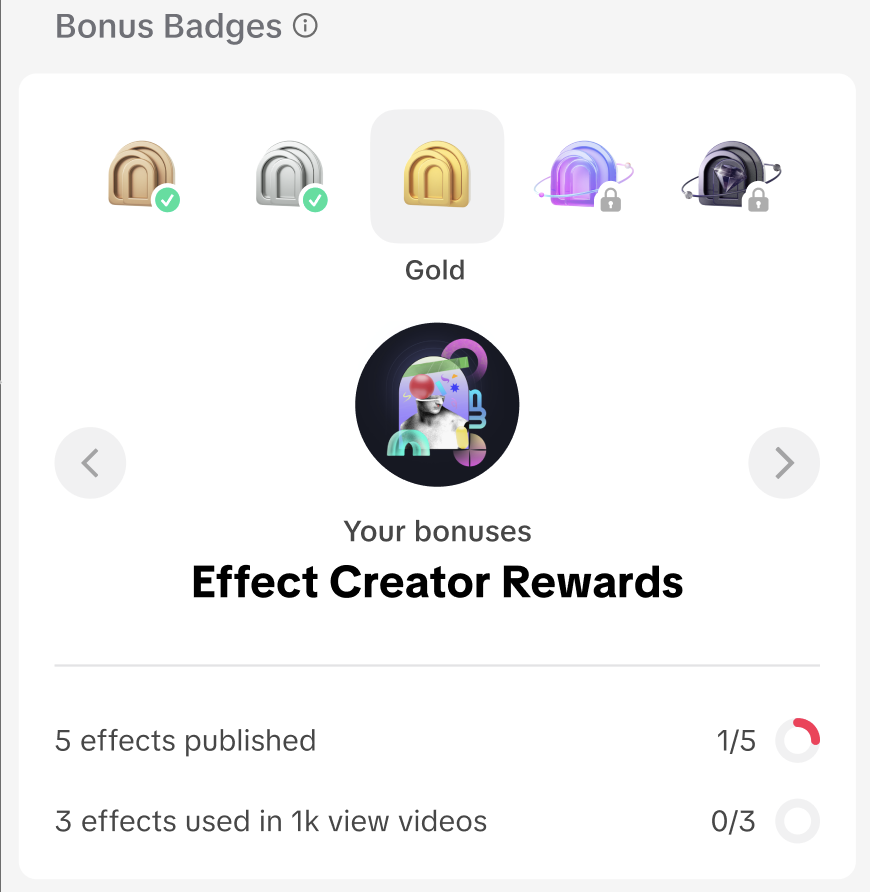
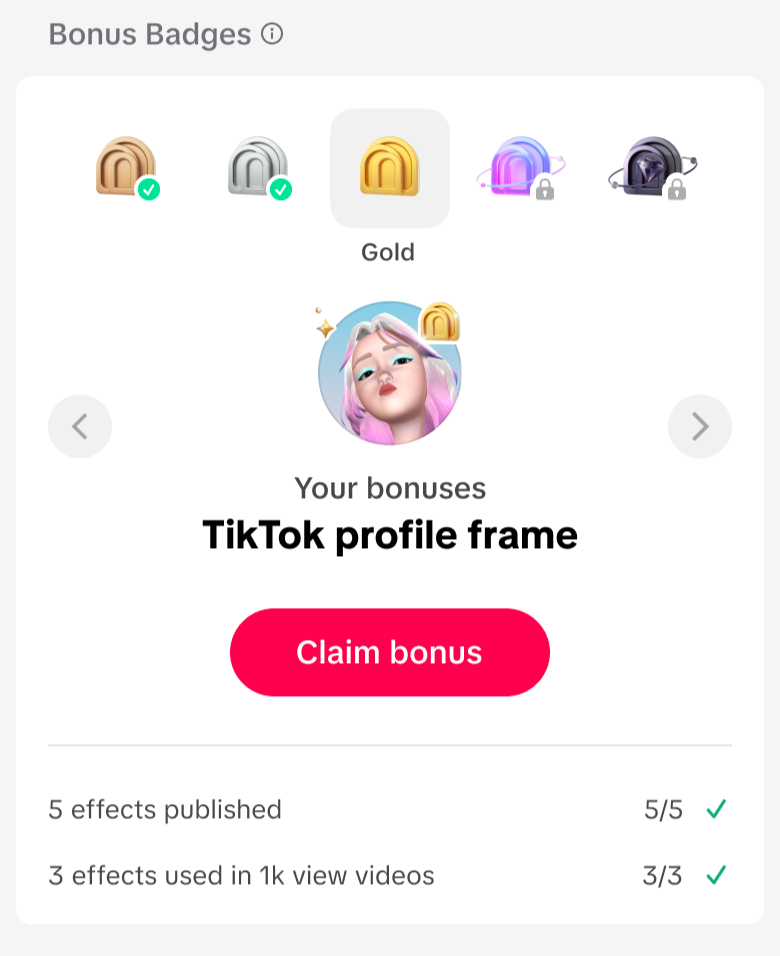
Analytics
The Analytics section provides insight into how your effects are performing. It displays the total number of views, posts, likes, opens, and shares for all the effects you’ve published. It also shows the increase in your effects’ total views over the past 30 days, and if you’ve reached top creator status.
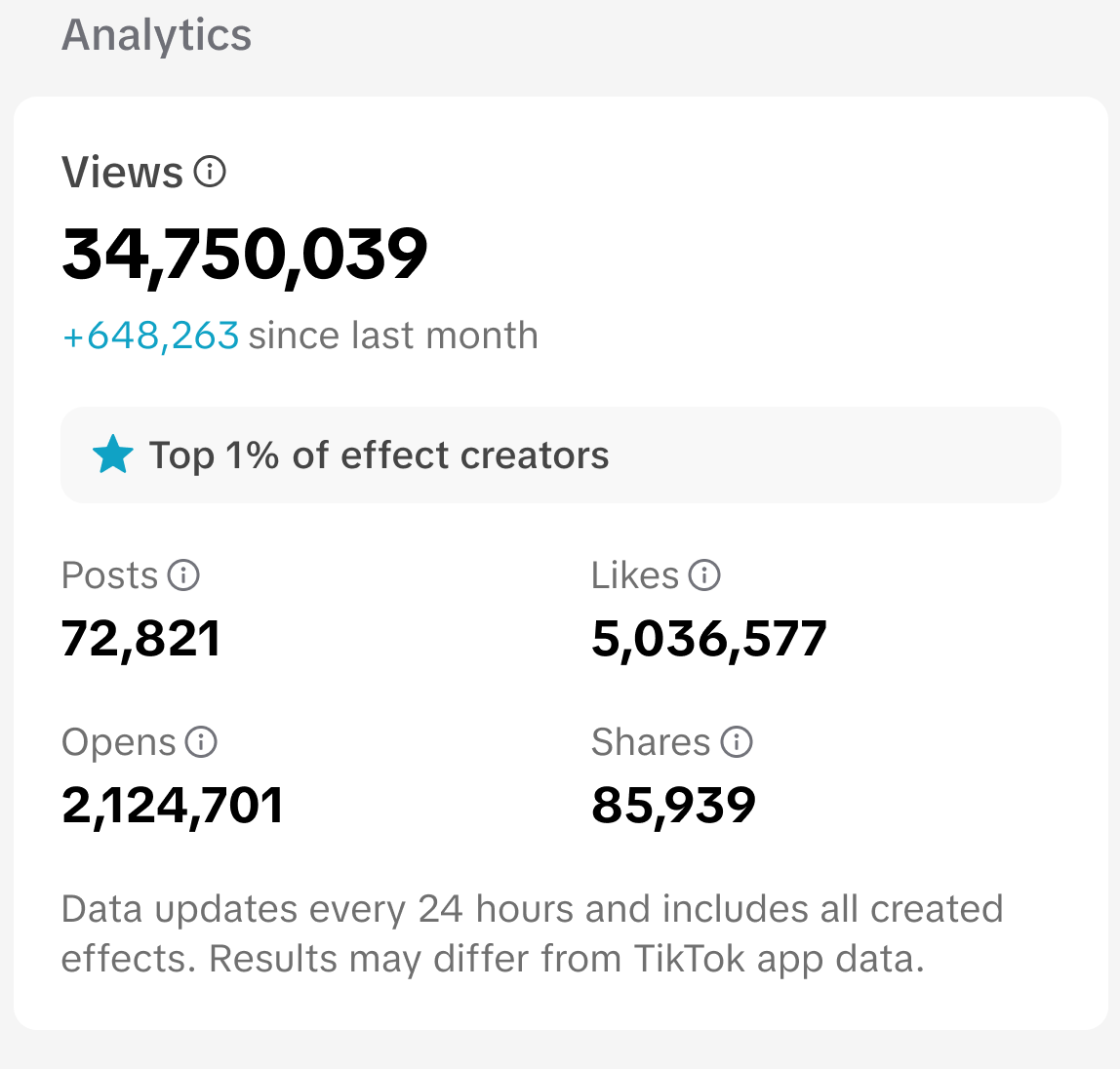
And that’s a wrap! We hope the Effect Creator Center makes it easier for you to stay updated on the latest Effect House activities, level up your Bonus Badges, and gain effects insights.
